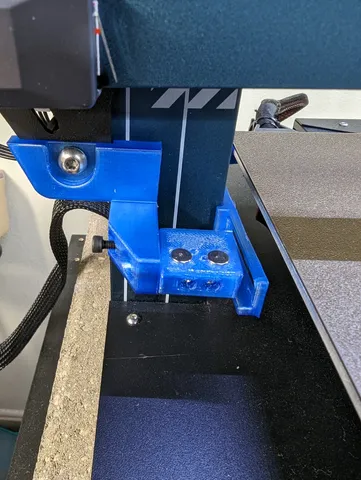
Elegoo Neptune 3 Pro/Plus/Max KlackEnder Remix
prusaprinters
I consider this a rough draft, but it is a working install. Still need to fine tune things.Files remixed to fit the left side location of the factory induction probe. The probe dock was modified to fit the botton lug of the X gantry and extended a bit to match up with the probe block when it's attached to the toolhead.The probe retainer was redesigned to make it long enough to grab the probe and the backside of the bracket was flatened out to clear the left Z motor mount that is in the area of the final location. To attach the retainer I used M4 cap head screws and hammer head T nuts to hold it to the extrusion.The probe retainer was mixed from the original, to fit in the factory probe mount. Reuse the screw that holds in the stock sensor. To make an easier print I used a M2x4 self tapper instead of the post like the stock sensor.The probe itself was just the one from the original GitHub, just mirrored in the slicer.The connection to the MCU is as simple as using the port for the stock sensor on the toolhead breakout board. The bottom two pins (blue and black) are the signal and ground, DO NOT USE THE TOP PIN, that is 24 volts. You don't want to feed that back to the signal side of your board. The headers on the breakout pcb are JSt-PH size. There is a little passthrough on the toolhead mount to secure these wires with a ziptie.I am using the Klack-Probe-Macros from GitHub to control everything. There was just more informataion available to get it working the way I wanted, as they are a fork of the popular Klicky-Probe macros for Voron. The KlackEnder config works for the basics though. I used it to get setup, then moved to the more in depth setup. Theres is a lot of extra movements in this video, but I have since worked out a few of them. It doesn't dock between homing and meshing anymore. Word of note, it's not very clear in any of the documentation, but I have had the best luck setting probe retainer locations after running probe_calibrate and set your Z offset. If you have the dock located just at the height of the bed and in the negative range, as I did in the pics, you will end up with a crash. The nozzle will drive into the bed ans try to pull the probe off. Bad news. The retainer is up higher than need be in the video for safety.--------------------------------------------------------------------------------------------------------------All parts printed in PETG, with standard Voron settings for rigidity.0.20 Layer Height40% infill, I use gyroidI have the probe retainer and dock models avalable as right side mount as well, but you could just mirror these if you had another toolhead with right side probe mounts.-------------------------------------------------------------------------------------------------------------VARIABLES CONFIGThere really isn't a ton of actually configuration info for setting this up. I have included my klack-variables.cfg text file. There seems to be more help at the GitHub these are forked from, than at the Git I used for the macros, but heres some notes on the file I have included:variable_safe_z: You want this to be higher than your retainer positioning, start high until you get it dialed in and working, currently I'm a few mm above the bed height. It will also lift this amount, relative to current z height, for every dock/attach move.Variable_attachmove_x: This is the x position needed to clear the retainer and where it lower for the release Variable_dockmove_x: This is how far on the x it swipes to detatch the probe. I have this set at 165, the x center on my bed.Variable_dockmove_z: This is how low the z will go to dock the probe, You absolutely want this in a positive position, my nozzle is a few mm above the bed. As soon as it gets to this number it moves right to knock the probe off. When I had the retainer set to be even with the bed, hence a negative number on the downmove z, it will drive the nozzle into the bed, then immediately move right. Ask mt pei sheet how that went. variable_debug: I have set to true for now, this will give you messages in the console about what the macro is doing at any given time.I haven't made any other changes to this file.-------------------------------------------------------------------------------------------------------------MAKING MESHING WORKYou need to use the meshing cfg files with this macro. Without it you will get errors because of the trigger states klipper is seeing, the included macros have a probe query that will make it read properly. The orignal macros for the factory probe do not adjust the probe state as needed. I fought with this for a long time before figuring it out. Use the klack-probe.cfg to include your mesh options. The klack-bed-mesh-calibrate will work just the same as your standard mesh in klipper. Comment out any other BED_MESH_CALIBRATE you have in your klipper install.------------------------------------------------------------------------------------------------------------NOTES REGARDING ADAPTIVE MESHA note about additional changes needed to make adaptive mesh work. Just like the KAMP adaptive mesh, you need to have exclude_objects enabled in klipper as well as object labeling turned on in your slicer.This is where I found the setup info for adaptive mesh using these macros. Here is the parts of my start macro that matter, don't mind all the comments, those are from testing. Next to BED_MESH_CALIBRATE you need to add:AREA_START={params.AREA_START|default("0,0")} AREA_END={params.AREA_END|default("0,0")}Using the Home_Lock macro to replace any G28 commands with attach the dock and keep it attached until after the mesh probing, and the Dock_Probe_Unlock macro will go to the dock and detach it.*** I would assume the Home_Lock and Dock_Probe_Unlock would work the same if you are meshing the entire bed every print, with the non adaptive mesh config. But I'm not using it so I'm not sure. ;G28 X Y ;Home X Y ;G28 Z ;Home Z; Home_Lock ;G28 ;BED_MESH_PROFILE LOAD=default ;Load Bed Mesh Profile BED_MESH_CALIBRATE AREA_START={params.AREA_START|default("0,0")} AREA_END={params.AREA_END|default("0,0")} ;Adaptive Mesh [Auto] Dock_Probe_UnlockThe link in this section above is also where I got the info for Prusaslicer to pass the object sizes to klipper, there is info there for cura as well. If you're using a print start macro, you probably already have the temp variables, just need to add the area variables to the same line.START_PRINT EXTRUDER_TEMP=[first_layer_temperature] BED_TEMP=[first_layer_bed_temperature] AREA_START={first_layer_print_min[0]},{first_layer_print_min[1]} AREA_END={first_layer_print_max[0]},{first_layer_print_max[1]}I think this is most everthign you should need to get it running completely. Hopefully your install goes better than the roughly 2 days it took me to get all the configuration worked out.
With this file you will be able to print Elegoo Neptune 3 Pro/Plus/Max KlackEnder Remix with your 3D printer. Click on the button and save the file on your computer to work, edit or customize your design. You can also find more 3D designs for printers on Elegoo Neptune 3 Pro/Plus/Max KlackEnder Remix.
