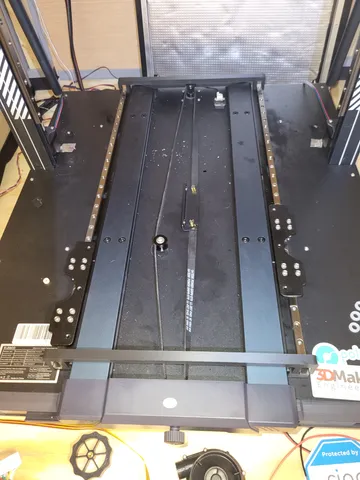
Elegoo Neptune 3 Max Y-axis TBStron3d linear rail guide
prusaprinters
The TBStron3d Y-axis linear rails can be a challenge to align. This guide can be used to keep the Y-axis rails parallel to each other while installing the kit.Print 2 of these in PLA. I don't know if these guides will work on the other Neptune printers. I will add the other Neptune printers if someone provides measurements.Another Tip to save frustration. If you install the Z rails make sure the X-axis is square to the upper frame before tightening the X to Z rail bolts. I did this by simply measuring from the X-axis to the top frame on the far Left and far Right. If the numbers are different adjust one of the Z screws by hand until the numbers are equal. Then tighten the bolts.
With this file you will be able to print Elegoo Neptune 3 Max Y-axis TBStron3d linear rail guide with your 3D printer. Click on the button and save the file on your computer to work, edit or customize your design. You can also find more 3D designs for printers on Elegoo Neptune 3 Max Y-axis TBStron3d linear rail guide.
