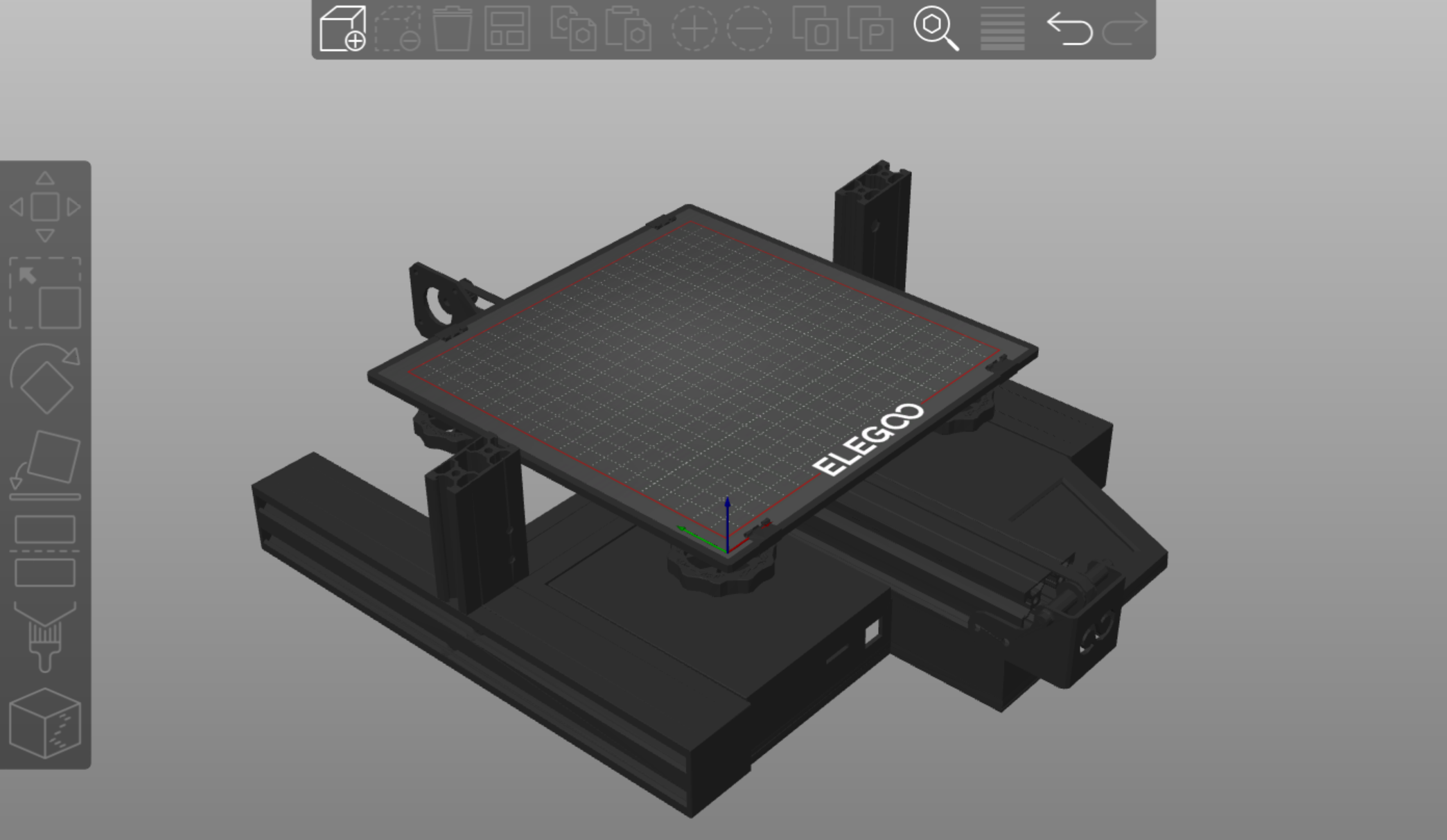
Elegoo Neptune 2 Print Model and Platform Texture
prusaprinters
<h4>Overview</h4><p>This is not for printing but for use in Prusa Slicer so you can have a cutaway model of the Neptune 2 and a custom bed texture. <br> </p><h4>How to use </h4><p>After downloading the files. Open Prusaslicer and go to Printer Settings→Bed Shape→set. </p><ul><li>For texture select load and use “PrusaSlicerNeptune2PlatformTexture.svg”</li><li>For model select load and use “PrusaSlicerNeptune2model.stl”</li></ul><h4>How I made this</h4><p>The platform texture was just a simple design by myself in Inkscape. </p><p>For the 3d model, I took the cad files from Elegoo's site and removed all the interior pieces and only kept the pieces I needed. I then loaded it into blender and sliced the top and reduced the polygon count to lower the file size. </p><p> </p>
With this file you will be able to print Elegoo Neptune 2 Print Model and Platform Texture with your 3D printer. Click on the button and save the file on your computer to work, edit or customize your design. You can also find more 3D designs for printers on Elegoo Neptune 2 Print Model and Platform Texture.
