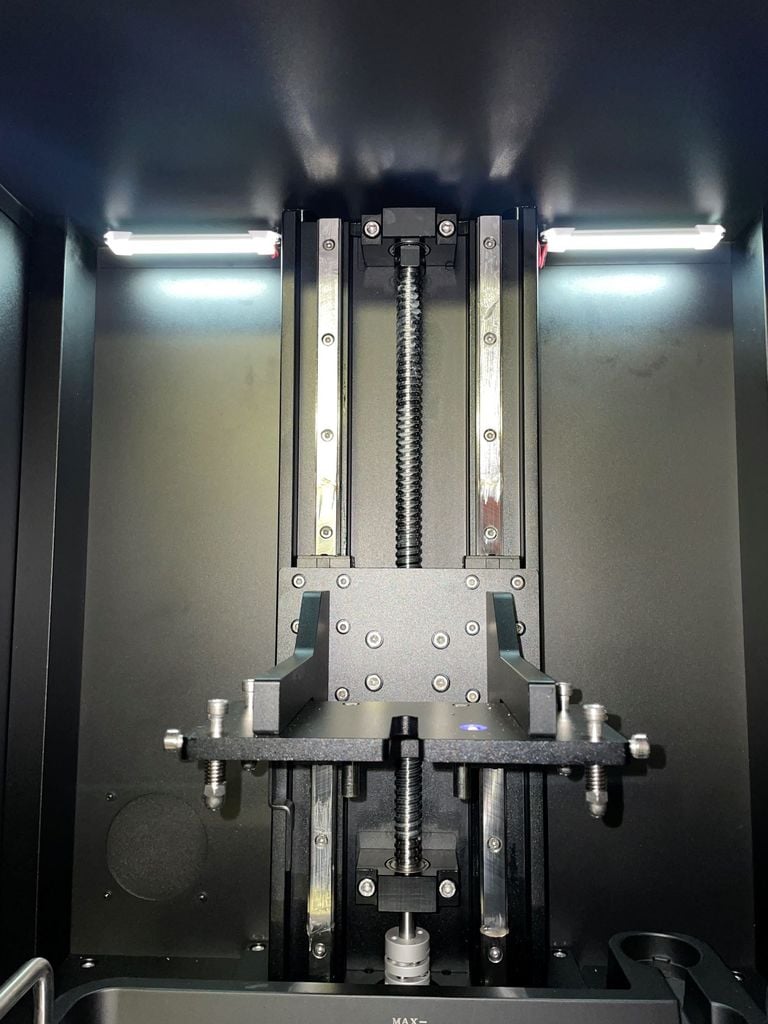
Elegoo Jupiter - Z Tower Brace
thingiverse
Elegoo Jupiter - Z Brace *Updated lower poly This is to prevent Z tower flexing forward (aka Z Wobble) from load forces, some users have reported. I myself created this as a prevention rather than a cure, hence it does not need modification required to the actual Elegoo Jupiter frame or panels. (NOTE: photos include support which I forgot to remove) What you will need: 2x 15mm m4 bolts 1.2mm thick strong double sided tape (I recommend using outdoor tape for strength) Print STL with solidity in mind! NOTE: I printed my part with 15 perimeters and 40% infill. How to install: Remove top cover Remove lights from top cover Thread light wiring through brace and plug in light wiring Apply double sided tape (if your tape is too wide simply cut it) Ensure light wiring is sitting on recess Peel double sided tape Install top cover !!! IMPORTANT: lightly screw corner top cover bolts back first. !!! Use longer M4 bolts for the rear bolts - This will bolt the backing plate and top cover to the brace. Install lights on to top cover Ensure all bolts are tight Recalibrate Z home as per Jupiter instructions. Kindly note; I will not take any responsibility for your printed part, installation and/or use.
With this file you will be able to print Elegoo Jupiter - Z Tower Brace with your 3D printer. Click on the button and save the file on your computer to work, edit or customize your design. You can also find more 3D designs for printers on Elegoo Jupiter - Z Tower Brace.
