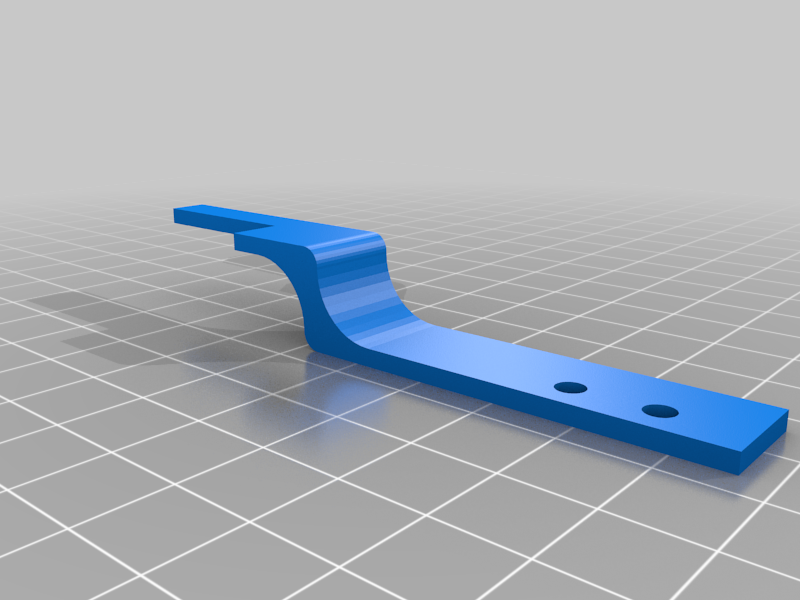
Elegoo Jupiter Z Limit Extension for Wham Bam XTR Flex Plate
thingiverse
The Jupiter does not technically need an extension for the z limit switch with the XTR, but the springs are nearly fully compressed without one, and I did not like the amount of pressure I had to use to level the plate. I feared all that spring tension would make leveling more difficult at the least, and possibly damage the screen if it sprung loose at the wrong time. The z switch is not a physical one (it uses something like an IR sensor), so while the original part is steel, one printed in resin or filament will work just fine, but press the home button to and put your part in front of the sensor to test and make sure it works with your material , evidently PLA is invisible to the IR sensor. I printed mine in resin. Print on edge to avoid supports, and simply remove the metal part and replace it with the printed one. All dimensions are pretty much the same, except the narrow part is a bit longer to account for the XTR magnet and plate. I also beveled the interior corners to add a little extra strength and rigidity.
With this file you will be able to print Elegoo Jupiter Z Limit Extension for Wham Bam XTR Flex Plate with your 3D printer. Click on the button and save the file on your computer to work, edit or customize your design. You can also find more 3D designs for printers on Elegoo Jupiter Z Limit Extension for Wham Bam XTR Flex Plate.
