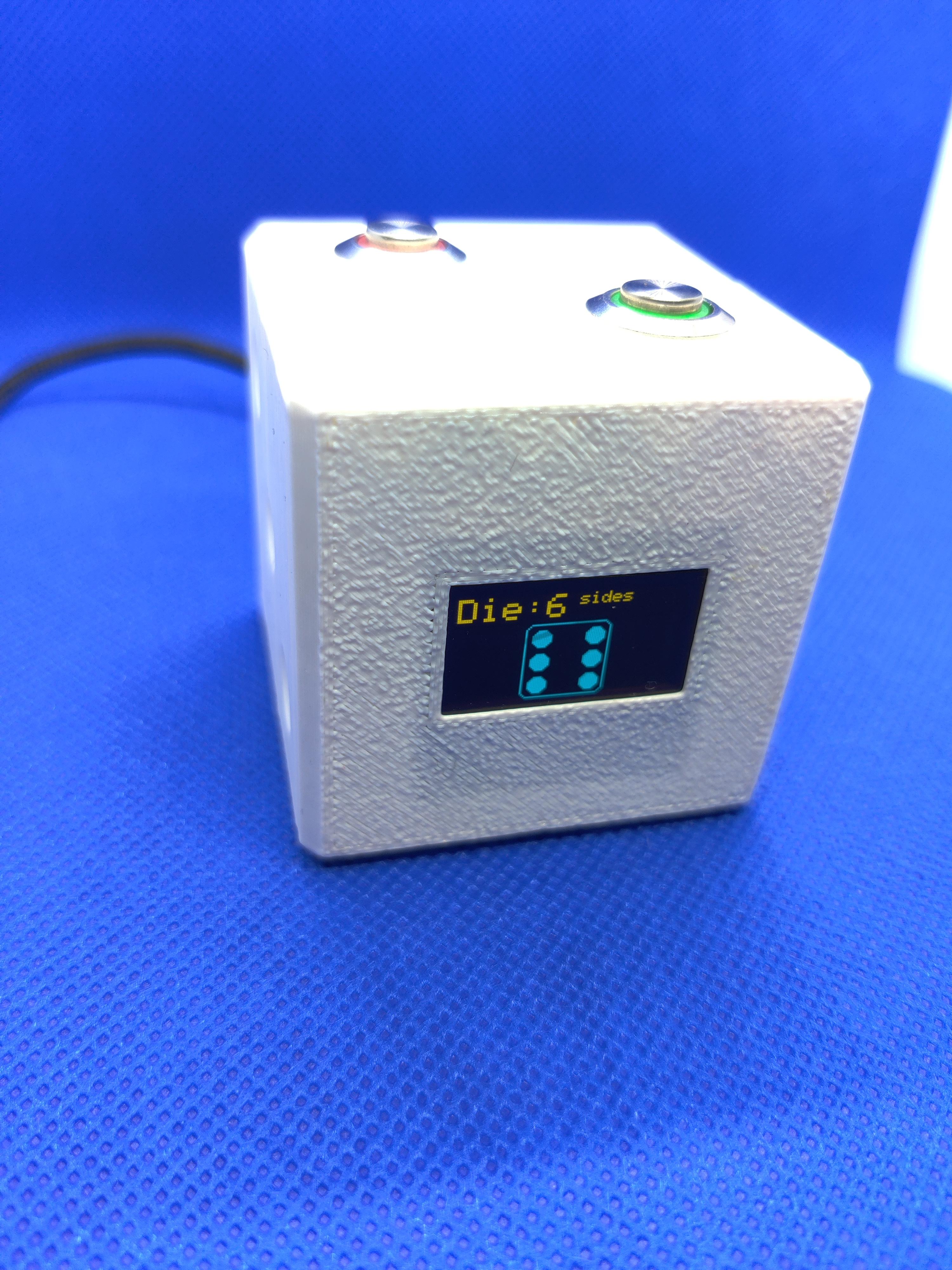
Electronic Dice
prusaprinters
<p>This is an electronic die that has built in several dice you can use to play table top games.</p><p>It includes a coin and die with 4, 6, 8, 10, 12, and 20 sides and able a double 6 sided.</p><p>It was designed to be used with the parts included in the Alien 3D UFO box shipped in May.<br>If you didn't get the box you will need:</p><p>1 - D1 Mini (esp8266) (could work with other arduino's but the pin out will be different and my case may not fit)</p><p>1 - 0.96" I2C IIC SPI Serial 128X64 OLED</p><p>2 - Push buttons (mine have led's but that is optional)</p><p> 2 - 10k resistors to use with the led's</p><p>Wires to connect everything.</p><p> </p><p>Wire up everything according to the circuit diagram below.</p><figure class="image"><img src="https://media.prusaprinters.org/media/prints/66933/rich_content/9c365a26-6ae7-4921-b2cc-a6b9e3b60aa5/circuit.jpg#%7B%22uuid%22%3A%229d314221-2d41-434f-872f-0c6293d78dff%22%2C%22w%22%3A1053%2C%22h%22%3A696%7D"></figure><p>Then we will flash the code to the chip.<br>You will need to add the d1 mini (esp8266) and LCD (SSD1306) to your Arduino IDE if you haven't already to be able to use the code.</p><p>Go to <strong>File > Preferences</strong> and copy paste this URL into the <strong>additional board manager URL</strong><br>(click the button at the end to be able to add multiple)<br><a href="http://arduino.esp8266.com/stable/package_esp8266com_index.json">http://arduino.esp8266.com/stable/package_esp8266com_index.json</a></p><figure class="image image_resized" style="width:75%;"><img src="https://media.prusaprinters.org/media/prints/66933/rich_content/78e44f0e-eba8-4df2-a5bf-1931c4ae97ba/snag-0077.jpg#%7B%22uuid%22%3A%22e87b31c1-4ee4-4b0a-8ebc-423fb1c8b72f%22%2C%22w%22%3A802%2C%22h%22%3A479%7D"></figure><p>With this the software will know where to download the needed files.<br>Next we go to <strong>Tool > Manage Libraries</strong><br>You will search for and install Adafruit SSD1306 and Adafruit GFX Library<br>You can follow this link for a more detailed explanation how to install them if needed<br>(or if you are having issues with the i2c address later on)<br><a href="http://wei48221.blogspot.com/2019/12/testing-out-wemos-d1-mini-with-oled.html">http://wei48221.blogspot.com/2019/12/testing-out-wemos-d1-mini-with-oled.html</a></p><p>After those are loaded make sure to select the proper board<br>NodeMCU 1.0 (ESP-12E Module)</p><figure class="image"><img src="https://media.prusaprinters.org/media/prints/66933/rich_content/609b5734-31a3-43eb-977f-838e24dc05a2/snag-0078.jpg#%7B%22uuid%22%3A%22d9c2fc8a-a49a-4e82-978f-b57f020e6e8e%22%2C%22w%22%3A651%2C%22h%22%3A416%7D"></figure><p> </p><p>The make sure to open the Dice.ino and flash to your microcontroller.</p><p>To assemble the project place the bottom of the lcd into the bottom slot on the front piece and it should pop into place with little resistance (the screens are fragile do not put excessive force or they will crack [i broke 2])</p><p>The 8266 Should fit on the bottom of the 2 cases with the usb port towards the back allowing it to be plugged in.</p><p> </p><p> </p><p> </p><p> </p><p> </p><p>This project was inspired from:<br><a href="https://www.makeuseof.com/tag/roll-style-diy-electronic-d20/">https://www.makeuseof.com/tag/roll-style-diy-electronic-d20/</a></p>
With this file you will be able to print Electronic Dice with your 3D printer. Click on the button and save the file on your computer to work, edit or customize your design. You can also find more 3D designs for printers on Electronic Dice.
