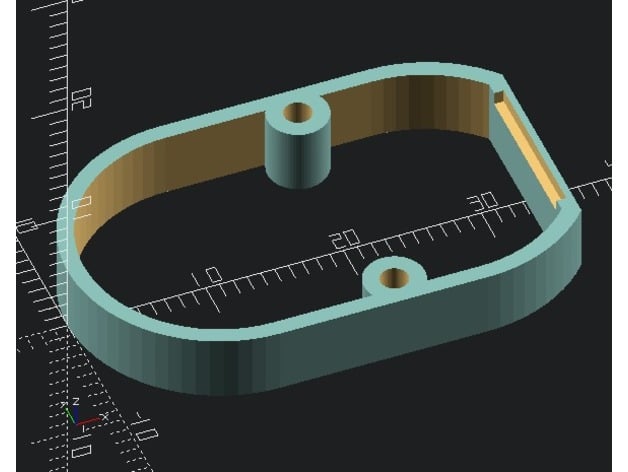
eLeaf iStick TC40W 18650 battery replacement extension
thingiverse
If your TC40W's battery dies, you'll want to try replacing it. After cautiously opening the iStick case, you'll see a soldered LiIon battery and think as I did: "Easy job: it's a 18650!" But not so easy, because the original battery is not a 18650 (18mm x 65mm), but a 20600 (20mm x 60mm). So even if the 18650 diameter would be okay, there isn't enough room in the length of the case for a 18650. You'll design this small extension that sits between the top plate (where the atomizer is fitted) and the main body of the TC40W. After printing this, you'll have to: Change the two wires that connect the atomizer connector to the main PCB for longer ones. Use thick enough cables if possible with silicone sheathing. Sand the interior of the screw tubes of the printed part as there are small bumps there on the interior of the top plate. Replace the two top plate screws by longer ones. You can print mine in PLA because I never go over 15W and the plate doesn't heat. If that's not your case, use PETG. A word of caution: When disassembling or assembling your TC40W be VERY CAREFUL not to short anything as a 20600 or 18650 lithium battery is a dangerous device. I'm not responsible for anything happening to you, your house or the earth if you try this... Print Settings: Printer: CTC Bizer Dual Black Rafts: Doesn't Matter Supports: No Resolution: 0.2mm Infill: 100% Post-Printing: You'll have to sand or cut a small piece of the interior part of the screw tubes of the printed device to accommodate the small bumps in the interior of the TC40W's top plate.
With this file you will be able to print eLeaf iStick TC40W 18650 battery replacement extension with your 3D printer. Click on the button and save the file on your computer to work, edit or customize your design. You can also find more 3D designs for printers on eLeaf iStick TC40W 18650 battery replacement extension.
