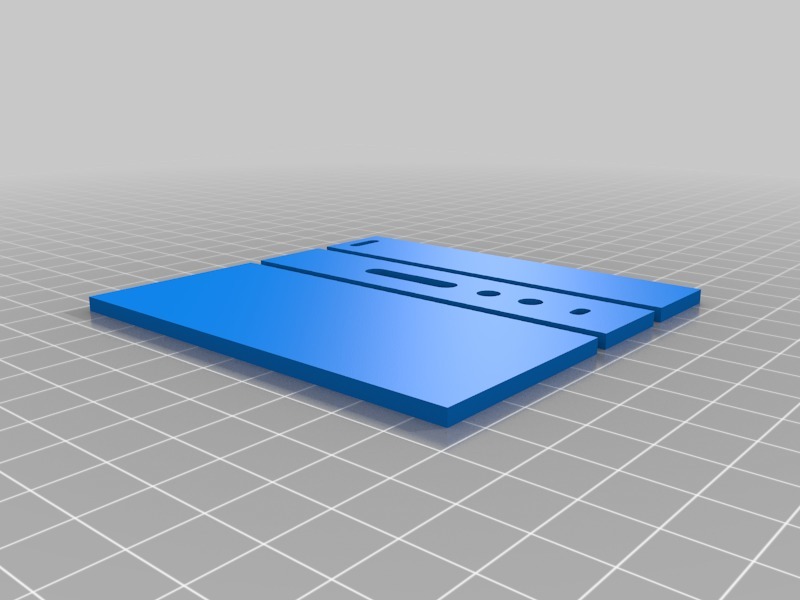
Eleaf iStick TC100W Vinyl Wrap Template
thingiverse
To use: 1. Print out the template. 2. (Optional) Sand down the sides to get rid of layer lines for best results. 3. Adhere the template to the vinyl backing using a gluestick - I find this method works well. 4. Cut around the template and in the holes with a sharp razor or craft knife. 5. (Optional) For precise circles, use a 5mm hole punch on the up/down buttons; you can also use it for rounded screen edges and a 3mm hole punch for menu button and vent holes. 6. Cut an extra plain rectangle piece - this one has no holes. 7. Peel off the vinyl from the template and stick it to your mod, taking care not to pull on the backing too hard.
With this file you will be able to print Eleaf iStick TC100W Vinyl Wrap Template with your 3D printer. Click on the button and save the file on your computer to work, edit or customize your design. You can also find more 3D designs for printers on Eleaf iStick TC100W Vinyl Wrap Template.
