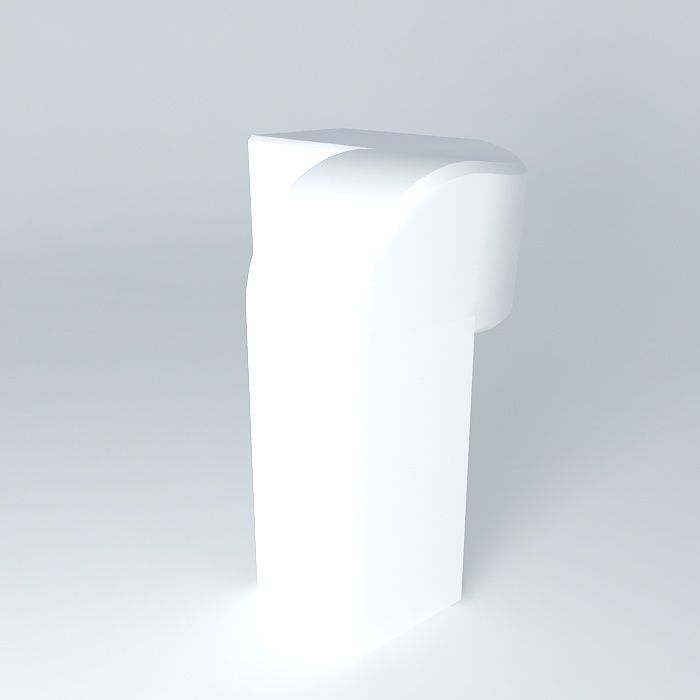
elbow pipes curve shape stem Elbow pipes tips curve 1 3D model
cgtrader
This 3D model was originally created with Sketchup 13 and then converted to various 3D formats. Its native format is .skp, and a 3ds Max scene is saved as a version of 3ds Max 2016, rendered using Vray 3.00. Various parts of the model are defined by technical terms such as code, tuyaux, courbe, form, tige, Elbow, pipes (tips), curve, shape, elbow, pipes (tips), curve, shape, stalk, tools, shapes, and tube. To extract textures from a .skp file, first look in the .skp file itself. If you have specific software, extracting textures becomes much simpler: If you have Sketchup available for free, exporting an image as a 2D graphic can be done easily. Choose the type of 2D graphic you prefer and export it. Alternatively, import the model into Sketchup. Next to 'File/Export', select the 3D Model option, and then COLLADA File (*.dae). Ensure Export Texture Maps is checked, then click the Options button. Now find your exported .dae file location on your computer. In this directory you should find a folder named after your file that includes all of your textures. If you have access to a free C4D trial version, import your .skp model into it and C4D automatically creates a folder containing your textures alongside the original .skp file. To extract your model's textures in 3ds Max: Import the .skp file into 3ds Max. You can then locate your texture files by looking at '..3dsMax/scene/assets/images.' Alternatively, export an FBX with embed media option selected when prompted and you'll see that it also creates a folder with your model's textures.
With this file you will be able to print elbow pipes curve shape stem Elbow pipes tips curve 1 3D model with your 3D printer. Click on the button and save the file on your computer to work, edit or customize your design. You can also find more 3D designs for printers on elbow pipes curve shape stem Elbow pipes tips curve 1 3D model.
