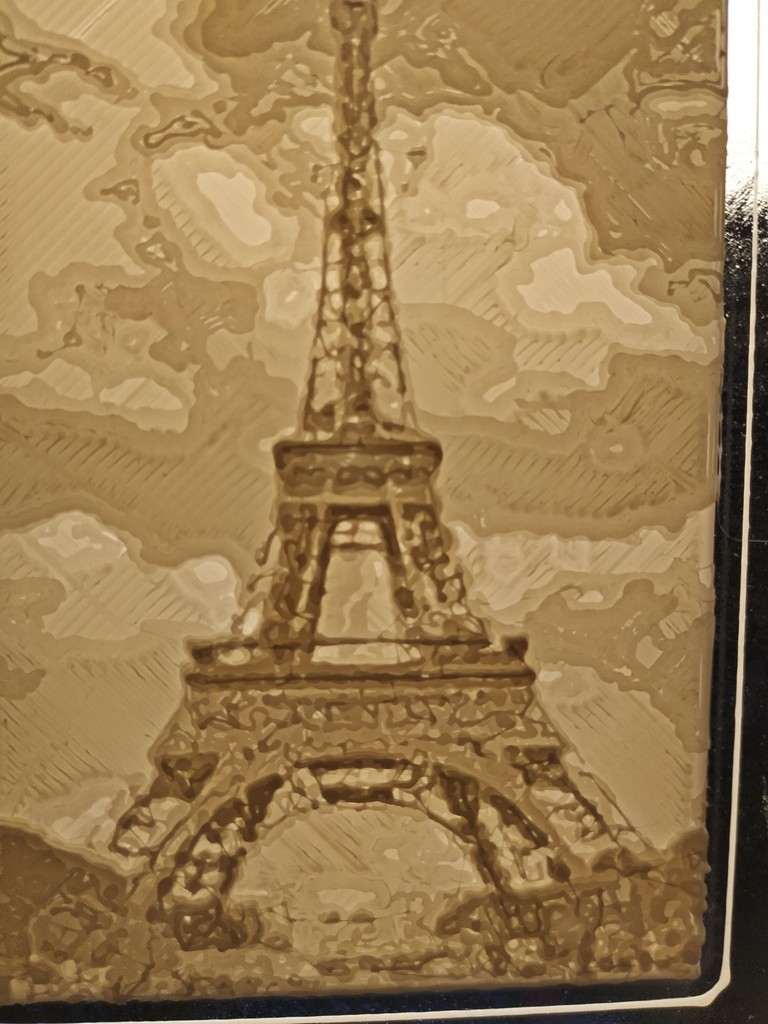
Eiffel Tower Lithophane - Flat/Curved for XY/ZX planes printing
prusaprinters
<p>Hi, I've been doing some tries with Eiffel Tower image doing these lithophanes. Results were fine so I'm sharing and now I can do it with my peoples' images :D</p> <p>For first and second (flat), use 0.2 layer height or smaller so they get enough definition. Be carefull with stringing.</p> <p>For third and fourth (curved), use what you want. Just don't use abs because of the warping xD.</p> <p>I personally like positives, negatives only work with light. Details look better in both verticals (curved). Happy printing and post makes/comments please))</p> <h3>Print Settings</h3> <p><strong>Printer:</strong></p> <p>Geeetech prusa i3 proB</p> <p class="detail-setting rafts"><strong>Rafts: </strong> <div><p>No</p></div> <p><strong>Supports:</strong></p> <p>No</p> <p class="detail-setting resolution"><strong>Resolution: </strong> <div><p>0.2</p></div> <p><strong>Infill:</strong></p> <p>100%</p> <p><strong>Filament:</strong></p> smartmaterials abs <p>ivory white</p> <p><br/> <p class="detail-setting notes"><strong>Notes: </strong></p> </p><div><p>Better If you don't use ABS, specially if you are going to curved models.</p></div> Post-Printing ============= <p>Using light behind them makes better effect.</p> <h3>How I Designed This</h3> <p>I used <a href="http://3dp.rocks/lithophane/">http://3dp.rocks/lithophane/</a> and an image from google, then played with parameters. Use images with high contrasts for better effect.</p> </p></p> Category: Buildings & Structures
With this file you will be able to print Eiffel Tower Lithophane - Flat/Curved for XY/ZX planes printing with your 3D printer. Click on the button and save the file on your computer to work, edit or customize your design. You can also find more 3D designs for printers on Eiffel Tower Lithophane - Flat/Curved for XY/ZX planes printing.
