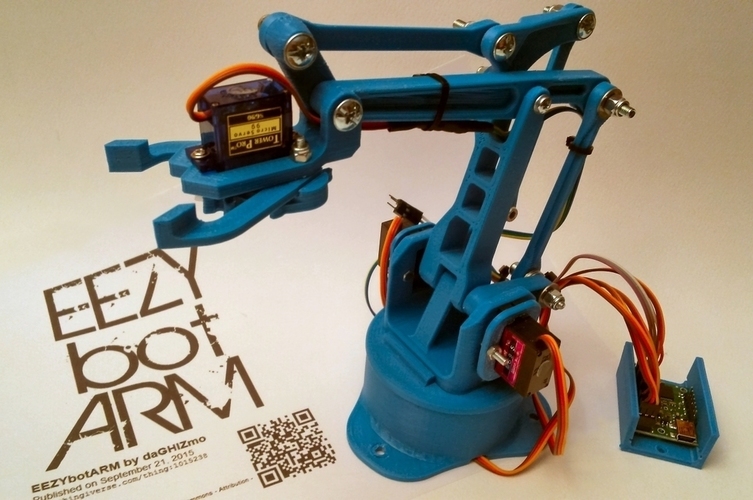
EEZYbotARM
pinshape
This is a 3D printed robotic arm designed to be simple and affordable with a strong visual impact. The goal was to create something easy to build while still looking impressive. Test videos are available at https://youtu.be/qovZKW0DxWk and https://youtu.be/N55W8TdMfCo. I spent time researching online for inspiration, and the phenoptix MeArm V4 project (http://www.thingiverse.com/thing:360108) caught my attention due to its simplicity and low-cost components. I adapted the kinematics geometry from this project and redesigned all parts, including the gripper. The updated instructions and round ramp STL file are available as R01, along with a ball STL file. Preliminary test videos can be seen at https://www.youtube.com/watch?v=x9C_3WHr1G0 and https://www.youtube.com/watch?v=0OFL6MxbPIM. I've also added an Instructables link in the instructions: http://www.instructables.com/id/EEZYbotARM/. Throughout the project, I used M4 screws with round heads for all joints. For the vertical arm, I opted to use two brass pipes for improved precision – the lower one is secured by servos, while the upper one features a M3 screw. Initial tests were conducted using cheap SG90 servos (http://www.servodatabase.com/servo/towerpro/sg90), but I later switched to metal gear MG90S servos (http://www.servodatabase.com/servo/towerpro/mg90s) for the more stressed joints. The plastic claw was retained, but users can choose their preferred option. To control the robot, I experimented with various methods using Arduino, including sketches, potentiometers, joystick, and Wii Nunchuck. However, I discovered a convenient controller from Pololu that simplifies servo driving: https://www.pololu.com/product/1352. This controller allows up to 6-12-24 servos, depending on the type, and features software for manual control, speed adjustment, and acceleration setting. Additionally, it enables building sequences of commands and storing them in the controller or retrieving the code automatically.
With this file you will be able to print EEZYbotARM with your 3D printer. Click on the button and save the file on your computer to work, edit or customize your design. You can also find more 3D designs for printers on EEZYbotARM.
