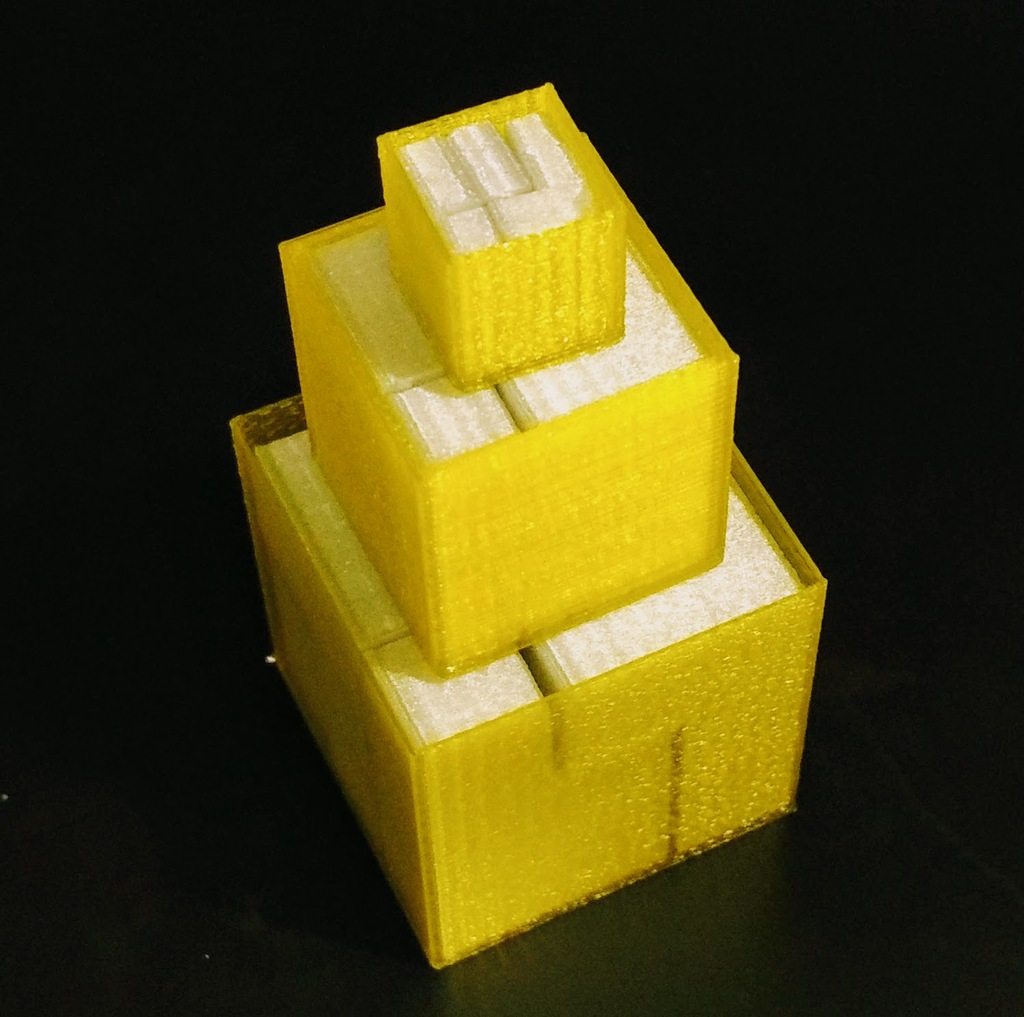
Education Puzzle Cube with Lesson Plans
thingiverse
This is a lesson I developed to introduce TinkerCAD and 3D printing to Jr. high students, giving them the chance to develop basic skills and understanding for creating 3D objects using TinkerCAD while grasping the limitations involved in translating CAD renderings to 3D printed objects. The lesson takes less than 2 hours, excluding time to slice and print the resulting files, allowing students to quickly grasp these concepts. At the end I gave the students an opportunity to just explore and be creative, with one student creating a fidget spinner complete with a plastic bearing and another student assembling a farm including a silo, windmill, barn, and trees. I've included files of an example cube here that demonstrates the basics of 3D printing. I've also included a cube that can be used to hold an assembled puzzle since puzzles tend to fall apart depending on how pieces are designed. Note that you will need to customize the size that all pieces are printed, paying attention to scale orientation and size. To get started with TinkerCAD, go to tinkercad.com and log in using an existing account or create a new one. Click the Gallery tab and search for “Student Cube”.
With this file you will be able to print Education Puzzle Cube with Lesson Plans with your 3D printer. Click on the button and save the file on your computer to work, edit or customize your design. You can also find more 3D designs for printers on Education Puzzle Cube with Lesson Plans.
