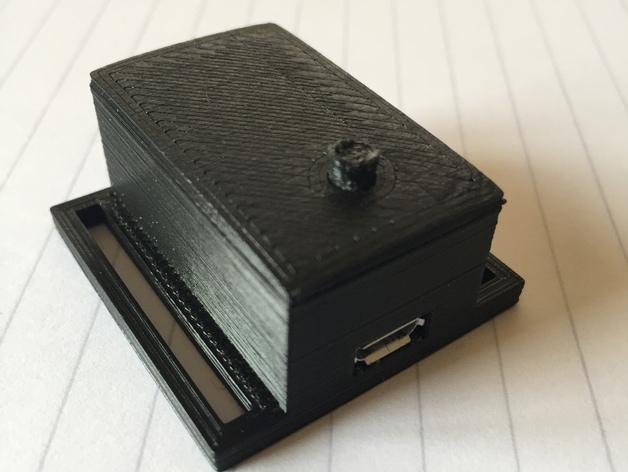
EDTracker Box
thingiverse
Assemble the EDTracker by pairing a box and lid featuring the EDTracker button from Hobbycomponents.com with the PCB included in the kit. Next, cut down the board so that it's slightly shorter than an Arduino Pro Micro, allowing the USB socket to project outward. I'm grateful to edtracker.org.uk for incorporating another layer of immersion into Elite Dangerous, significantly enhancing my gaming experience. The printing process is straightforward, but be aware that you'll need to use support during the slicing stage in order to successfully bridge the hole intended for the micro USB port.
With this file you will be able to print EDTracker Box with your 3D printer. Click on the button and save the file on your computer to work, edit or customize your design. You can also find more 3D designs for printers on EDTracker Box.
