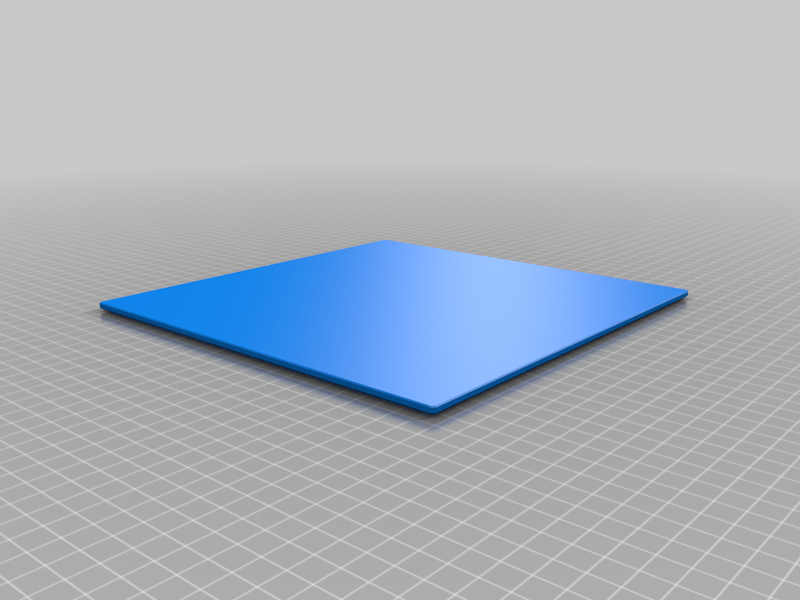
EDITING PRUSA SLICER HEATBED IMAGE FOR LONGER
thingiverse
FOR MORE INFORMATION WATCH THE VIDEO In the folder you will find 2 files one stl and one png. open prusa slicer go to printer setting / general / flat format. in this window load the png file on the texture and the svl file on the model, and press ok. for more information watch the video Nella cartella troverai 2 file uno stl e un png. aprite prusa slicer andate su impostazione stampante/generale/ formato piano. in questa finestra caricate su texture il file png e su modello il file svl, e premete ok. per maggiori informazioni guardate il video
With this file you will be able to print EDITING PRUSA SLICER HEATBED IMAGE FOR LONGER with your 3D printer. Click on the button and save the file on your computer to work, edit or customize your design. You can also find more 3D designs for printers on EDITING PRUSA SLICER HEATBED IMAGE FOR LONGER.
