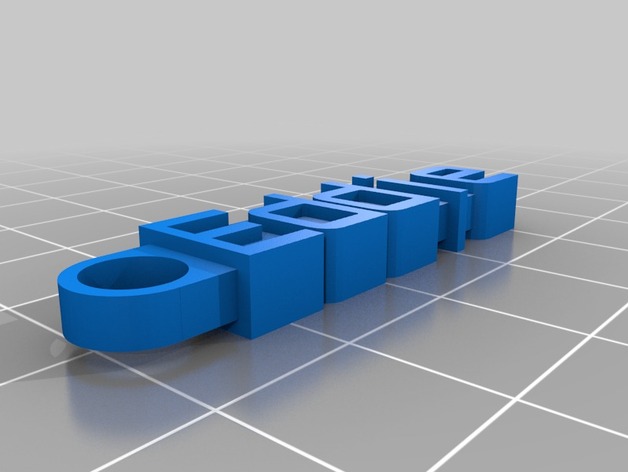
Eddie
thingiverse
Instructions to Create Customized Text Sign: To customize the design, follow these steps. Choose the options below. Message: Type a custom message like "Welcome" or "Hi!" Hole Radius: Set the hole's size with numbers like 1, 2, or 3. Font Size: Adjust font height with numbers like 8, 10, or 12. Stick Thickness: Change stick width with numbers like 4, 5, or 6. Font Thickness: Select the thickness of your chosen font type from options like bold or light. Stick Width: Adjust stick width to match any other parts you're creating in this customizer with measurements such as small, medium, and large. Flat Bottom: Designate whether to include a flat base on the text sign's bottom using numerical values like 1 or 2. Font Choice: Pick from pre-installed fonts for digital usage or use a personal favorite that suits your desired look and style, similar to 'Write' or 'Orbitron.'
With this file you will be able to print Eddie with your 3D printer. Click on the button and save the file on your computer to work, edit or customize your design. You can also find more 3D designs for printers on Eddie.
