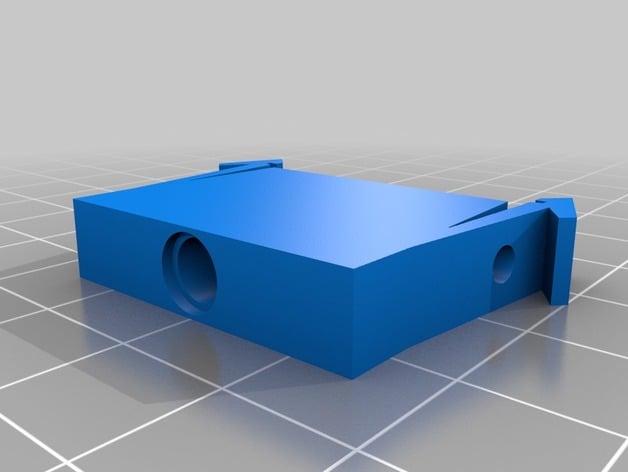
Eaton Moeller LED Block
thingiverse
I've got a simple bottom-mounted LED block for Moeller/Eaton M22 industrial enclosures that works great! Just be aware that this is an uncommented SCAD file, so don't forget to edit it before you print. To put everything together: 1. Solder wires and a resistor directly to the LED. 2. Cover the LED with some shrink tubing. 3. Insert the LED from the top and route the wire out through one of the side holes. 4. Depending on your printer settings and LED type, you may need to use superglue to hold the LED head in place. With this design, you can easily add a professional-looking blinking, dual-color, or even RGB LED to your Eaton Moeller case - it's strong and reliable!
With this file you will be able to print Eaton Moeller LED Block with your 3D printer. Click on the button and save the file on your computer to work, edit or customize your design. You can also find more 3D designs for printers on Eaton Moeller LED Block.
