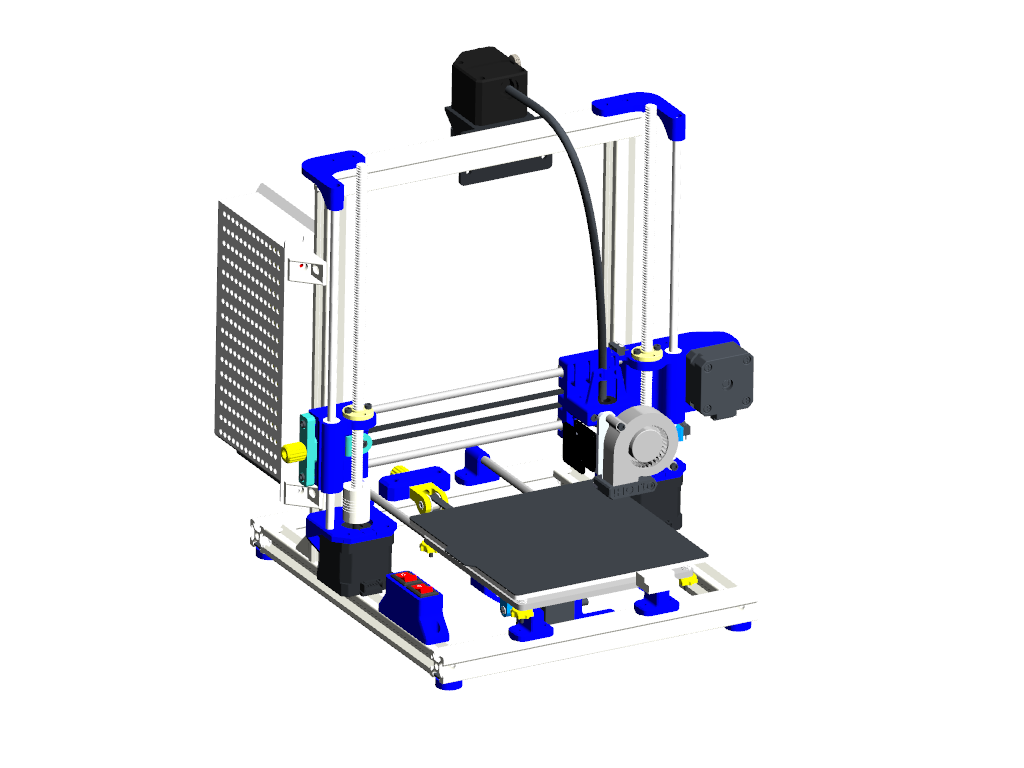
Easythreed X4 conversion to dual Z (alu 2020 profiles)
prusaprinters
<p>For build layout you can look into the STEP file (image below), it has the complete assembly inside it! I've built this machine in my youtube channel, see the video for more information:</p><figure class="image"><img src="https://media.printables.com/media/prints/231848/rich_content/11964fef-9091-4748-b4c2-6697fc31d448/image.png#%7B%22uuid%22%3A%222b56a7ff-8dbc-4f97-b057-1d45062a99b2%22%2C%22w%22%3A500%2C%22h%22%3A493%7D"></figure><figure class="media"><oembed url="https://www.youtube.com/watch?v=dw-ZWpfoQAQ"></oembed></figure><p>“Macro” BOM:</p><ul><li>Aluminum 2020 Vslot profile sizes:<ul><li>2x 280mm (Z axis)</li><li>2x 238mm (Y axis)</li><li>3x 250mm (X axis)</li></ul></li><li>Lead screw size: 2x TR8 250mm</li><li>5015 blower fan</li><li>Generic E3D v6</li><li>Generic dual drive extruder</li><li>3x pancake NEMA 17 stepper motors 17HS4023 (y, x and extruder drive)</li><li>2x NEMA 17 stepper motors 17HS4401</li><li>Generic 240w PSU</li></ul>
With this file you will be able to print Easythreed X4 conversion to dual Z (alu 2020 profiles) with your 3D printer. Click on the button and save the file on your computer to work, edit or customize your design. You can also find more 3D designs for printers on Easythreed X4 conversion to dual Z (alu 2020 profiles).
