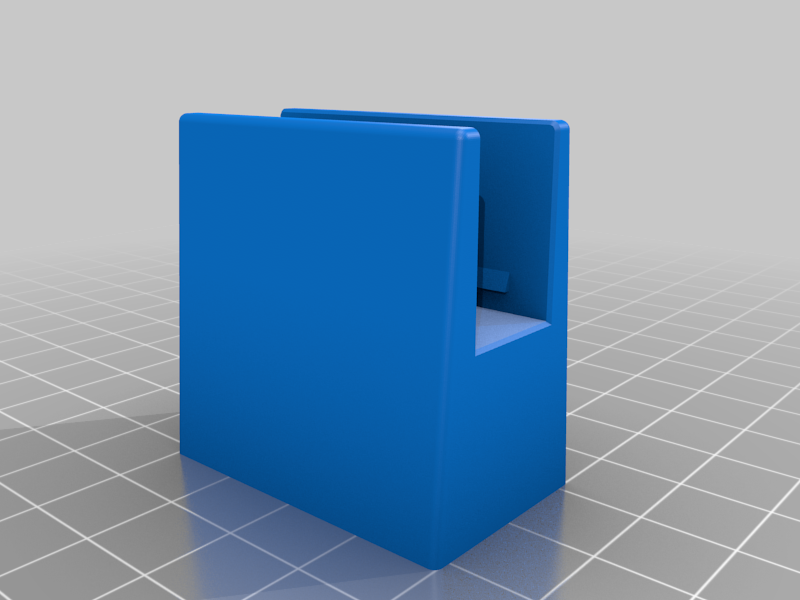
Easythreed X1 risers
prusaprinters
<p>I wanted to be able to put the control-box of the Easythreed X1 underneath the printer so I designed a riser.</p> <p>Just print four of these and snap them onto the base of the printer, one at each corner. Installing these risers will prevent you from using filament spool that came with the printer.</p> <p>There are two recesses underneath that allow for two (self-adhesive) rubber feet (max 13 mm in diameter) to be installed. These would help dampen the vibrations a little and stop the printer from sliding around.</p> <h3>Print Settings</h3> <p><strong>Printer Brand:</strong></p> <p>Creality</p> <p class="detail-setting printer"><strong>Printer: </strong> <div><p>CR-20</p></div> <p><strong>Rafts:</strong></p> <p>Doesn't Matter</p> <p class="detail-setting supports"><strong>Supports: </strong> <div><p>No</p></div> <p><strong>Resolution:</strong></p> <p>0.2</p> <p class="detail-setting infill"><strong>Infill: </strong> <div><p>20</p></div> <p><strong>Filament:</strong> Any PLA Any</p> </p></p></p> Category: 3D Printer Accessories
With this file you will be able to print Easythreed X1 risers with your 3D printer. Click on the button and save the file on your computer to work, edit or customize your design. You can also find more 3D designs for printers on Easythreed X1 risers.
