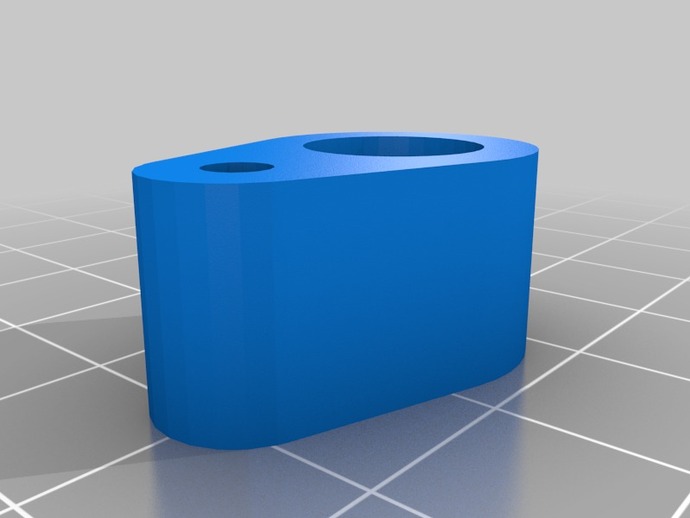
Easy Ultimaker bed calibration
thingiverse
To complete assembly, place the bottom wooden piece of the print head on the printer and secure it with a nut. Move the platform until the tip touches the bed, then adjust each corner for a smooth perimeter line. Adjust the Z end-stop, detach the pen holder, and your printer is ready to use.
Download Model from thingiverse
With this file you will be able to print Easy Ultimaker bed calibration with your 3D printer. Click on the button and save the file on your computer to work, edit or customize your design. You can also find more 3D designs for printers on Easy Ultimaker bed calibration.
