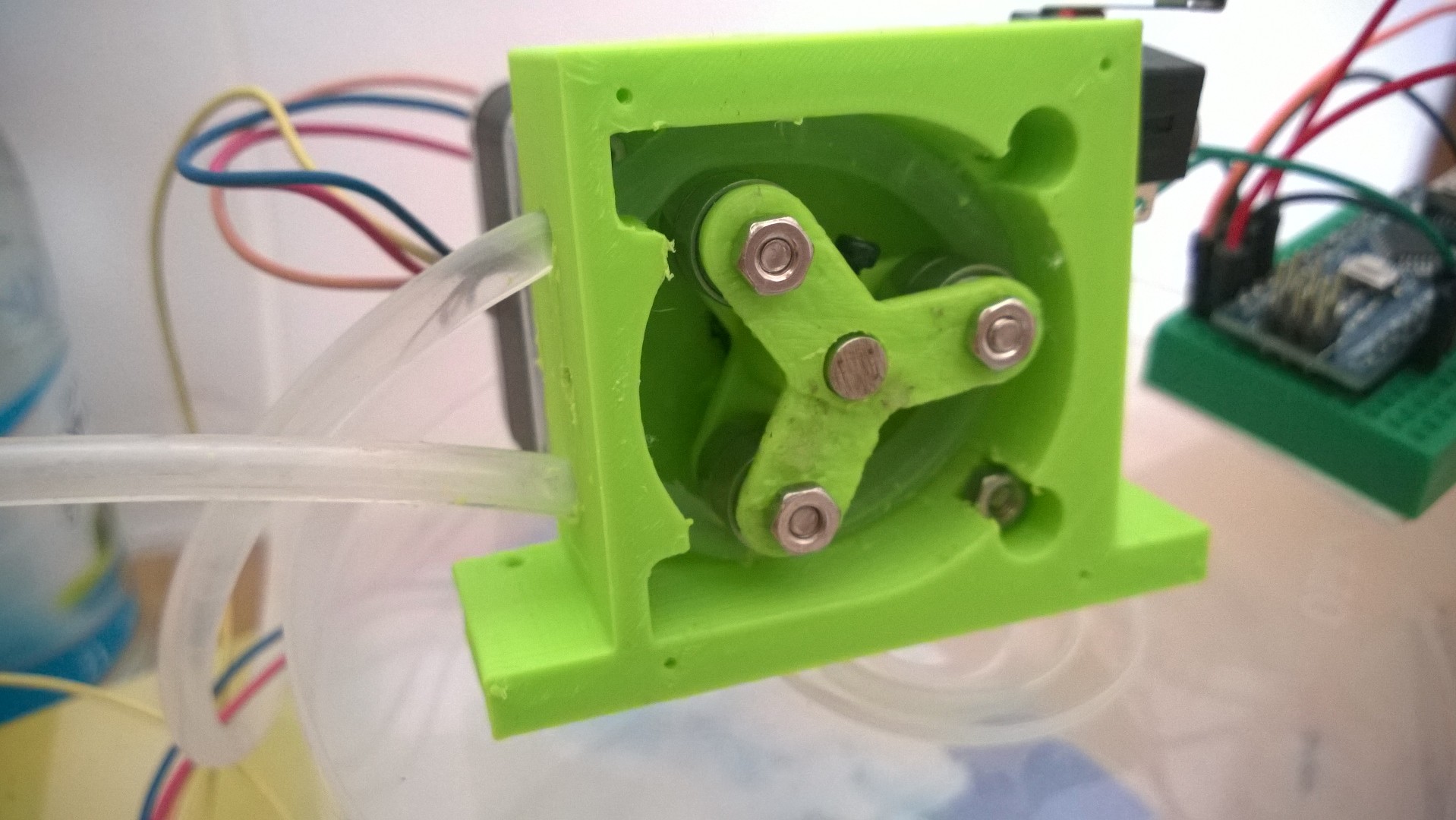
Easy Pump arduino stepper
prusaprinters
<p>Easy pump with arduino and Stepper motor.<br/> <a href="https://youtu.be/dSlVYtNwtlo">https://youtu.be/dSlVYtNwtlo</a><br/> i use:</p> <p>6x bearings: 10x5x4 mm<br/> NEMA 17Stepper motor with 5mm shaft<br/> steper driver pololu A4988<br/> Arduino Nano<br/> rezistor 10k<br/> switch<br/> silicone pipe 5x3mm<br/> some screws M3,M2 and nuts</p> <p>arduio code:<br/> int x;<br/> const int buttonPin = 2;<br/> int buttonState = 0;</p> <p>void setup()<br/> {<br/> pinMode(6, OUTPUT); // Enable<br/> pinMode(5, OUTPUT); // Step<br/> pinMode(4, OUTPUT); // Dir<br/> digitalWrite(6, LOW); // Set Enable low<br/> pinMode(buttonPin, INPUT);<br/> Serial.begin(9600);</p> <p>}</p> <p>void loop()<br/> {<br/> buttonState = digitalRead(buttonPin);</p> <p>Serial.println(buttonState);</p> <p>if (buttonState == HIGH) {</p> <p>digitalWrite(6, LOW); // Set Enable low<br/> digitalWrite(4, HIGH); // Set Dir high</p> <p>for (x = 0; x < 4000; x++) // Loop 200 times { digitalWrite(5, HIGH); // Output high delayMicroseconds(300); // Wait 1/2 a ms digitalWrite(5, LOW); // Output low delayMicroseconds(300); // Wait 1/2 a ms } delay(1000); // pause one second }<br/> else {</p> <p>digitalWrite(6, HIGH); // Set Enable low</p> <p>}</p> <p>}</p> <h3>Print instructions</h3><p>Category: Outdoor & Garden</p>
With this file you will be able to print Easy Pump arduino stepper with your 3D printer. Click on the button and save the file on your computer to work, edit or customize your design. You can also find more 3D designs for printers on Easy Pump arduino stepper.
