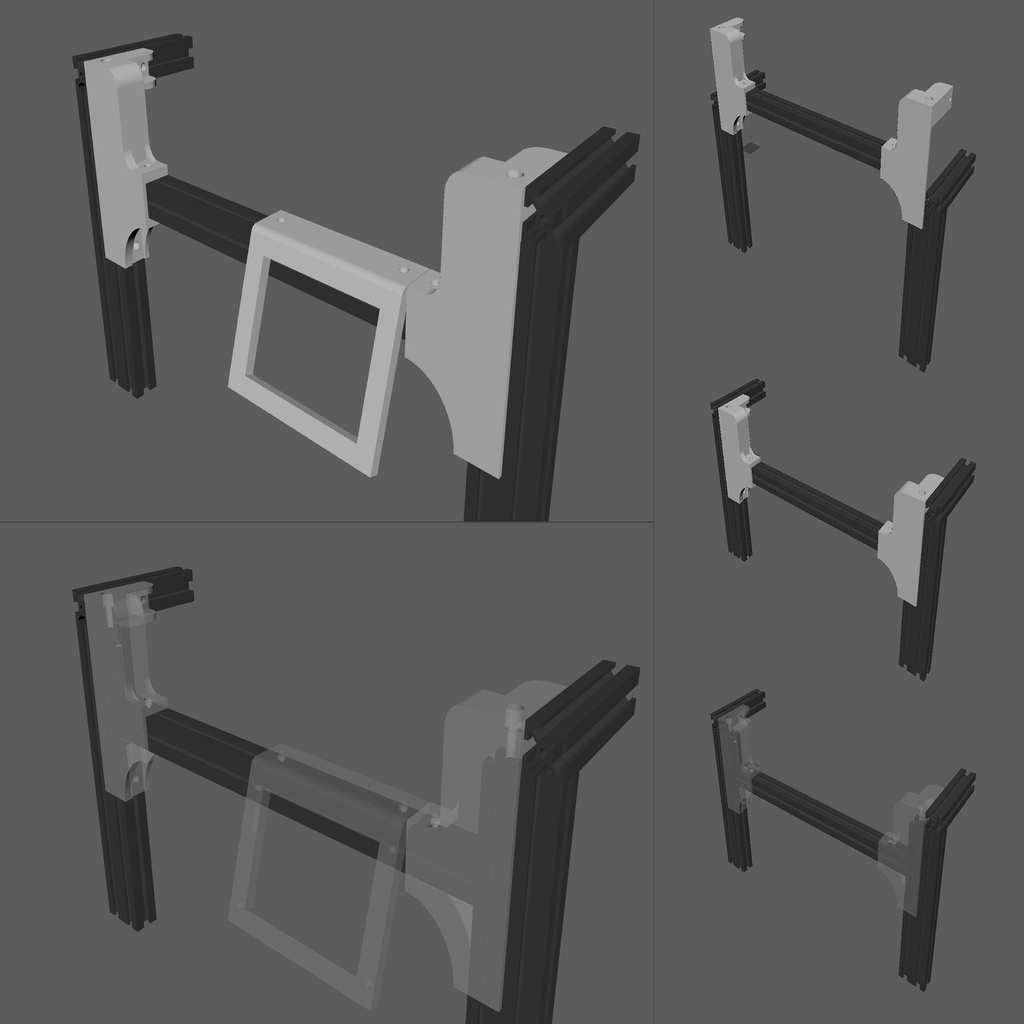
Easy bed view for Ender 5
thingiverse
Easy Upgrade for Your Ender 5. IMPORTANT! To take full advantage of this modification, you must shorten the front bar to precisely 33cm in length. Additional Hardware Needed: You will require six M3x8 screws and matching M3 T-nuts to complete this upgrade. Important Note: Set Aside Original Screws Before disassembling the front bar, carefully remove the original M5 screws. These screws are essential for securing the new assembly back onto the frame. Step-by-Step Instructions: 1) Print the Mount (Infill of 20-30%) 2) Shorten the Front Bar to 33cm in Length 3) Install Pre-drilled Holes on the 33cm long front bar. 4) Slide the new assembly into place and secure it with the original M5 screws and a bottom M3 screw.
With this file you will be able to print Easy bed view for Ender 5 with your 3D printer. Click on the button and save the file on your computer to work, edit or customize your design. You can also find more 3D designs for printers on Easy bed view for Ender 5.
