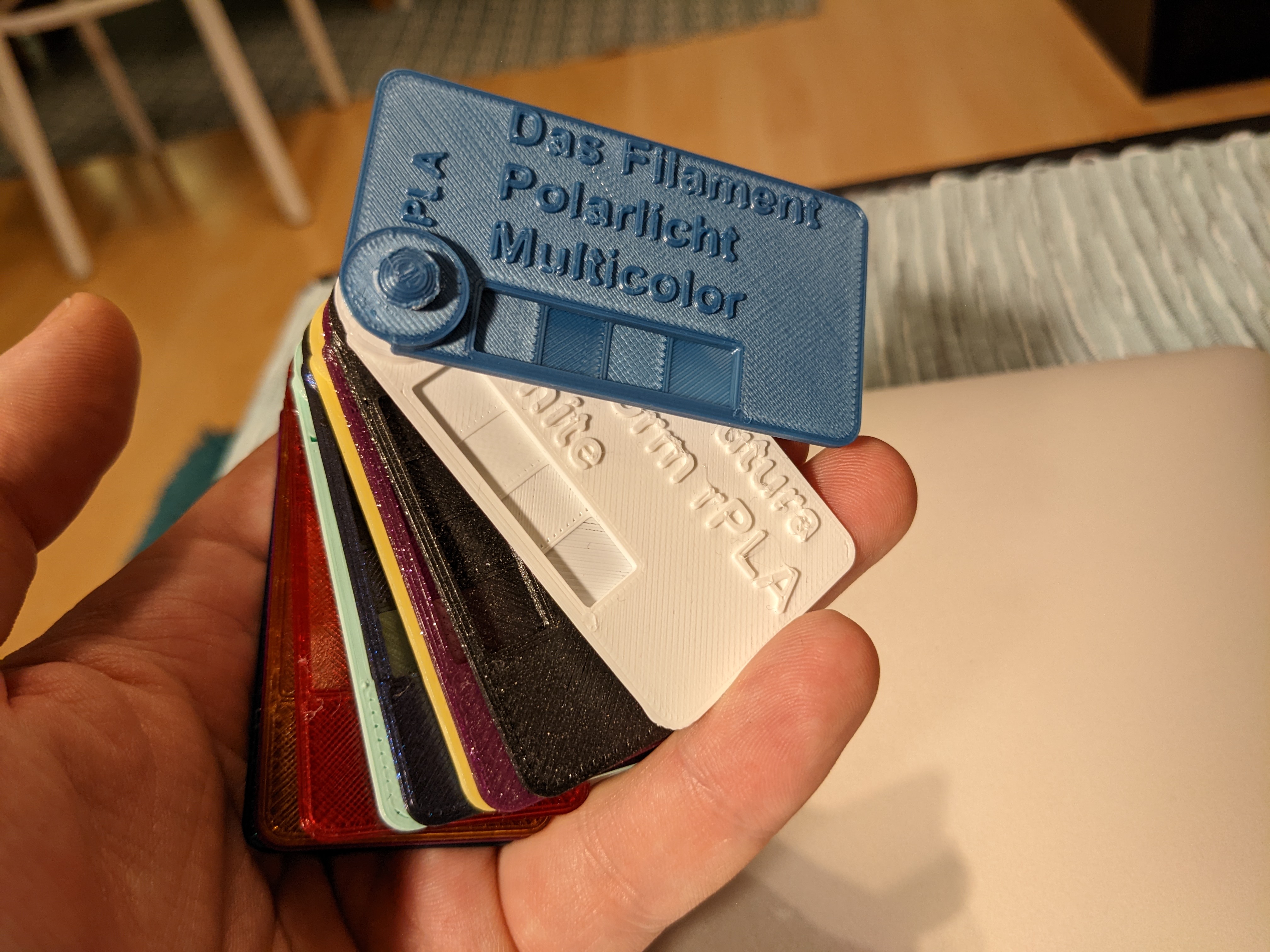
Easily customizable, no-nonesense filament swatches (OpenSCAD-Customizer).
prusaprinters
<h3>Customizable parametric Swatches</h3><p>Ever wanted some filament sample swatches but couldn't find the sizes you needed? What about labeling them individually? Now you can! </p><h4>How to use the OpenSCAD Desktop app and Customizer</h4><p>Download and open the .scad-file with OpenSCAD (get it at <a href="https://openscad.org/">https://openscad.org/</a>).The GUI might be a bit unusual for a CAD software since it's more of an editor and a compiler than anything else.</p><p>Here is an overview over the 5 simple steps you need to make:</p><figure class="image"><img src="https://media.printables.com/media/prints/271045/rich_content/8c7fd874-033a-4d5e-b6d9-400d8f18fc65/openscad_gui.png#%7B%22uuid%22%3A%2240c7abd7-2fc9-4c12-935a-e30de52d224f%22%2C%22w%22%3A1920%2C%22h%22%3A1014%7D"></figure><p><strong>1.</strong> Make sure the customizer window to the right is visible and click on the arrow next to “swatch parameters” </p><p><strong>2.</strong> Edit the parameters to your liking. </p><p><strong>3.</strong> Do a quick preview to see if everything seems to be in the right spot.</p><p><strong>4.</strong> When you're happy render a final model (on some machines it might take a little while).</p><p><strong>5.</strong> Export the model as an STL-file and slice it.</p><p>If you found a set of parameters you want tu reuse you can save them as a preset in the Customizer window. You can also reset the parameters to my default values at every time.</p><p>Happy printing! I hope you like it.</p><h4>Tips and considerations</h4><p>If you're having trouble to connect the swatches consider raising the tolerance between the axis and the bearing (using the last parameter slider).</p><p>If you are using a nozzle wider than 0.4mm (as I did for many of my swatches) you may need to increase the font size in order for it to be able to reproduce small details of some letters. Of course you don't even have to use text on the swatches.</p><p>TPU/TPA seem to work quite well, just be aware you might need to increase the tolerance to compensate for the higher friction of softer materials.</p><p>If you would like to choose between more possible values in the Customizer feel free to play around with the commented values (in teal) in the parameters section:</p><figure class="image"><img src="https://media.printables.com/media/prints/271045/rich_content/6d03a3bd-7b67-4cae-afc7-082942028be0/openscad_parameter_section.png#%7B%22uuid%22%3A%2202f69784-441b-4325-9485-6aebf8a9f0e1%22%2C%22w%22%3A1198%2C%22h%22%3A396%7D"></figure><h4>How to use OpenSCAD within your Browser:</h4><p>If you do not want to or can not install OpenSCAD you can use this <a href="https://cadhub.xyz/draft/openscad#encoded_script_v2=eJzFV1tv4kYUfvevOEJ9GIMxvgBhQXlIomi30nYVNdt9QQg59oDdGhuNzW5Ilf/ec8Z3myRKmm4tYcZzzpzLN+cyMxoBuL4TbXkYb+G7MZ0rI5xyPI97kAonSvaO4JF7hMTZ7UOeSHJ9xaS+wj0kabwLHpy7kEPK79MkFUG0hTSG0LnjIaQ+h+SHk7r+CVHjTFQQuYI7CYq7445c7gXOjqdcgBOhVcHWp/Eu9khgHHI00+UJbGIh5Tv3QaIoyqgPy08BmhWtoD9SftlEcA7WeKEQfS0cLzgkOIMTuZpqrsYxsCv6wzrebBKeIoeh4zw5uN45YhuQaDOf8Pg+9SXLdJFZkTkMiGTmRiINIlev/DhOOBzjg4BNECI5SmHnIE/ghLpSjFBa7+bzRW8BuGjZg54G+Imv668fNbi4vMXXLX5/vfmDXkS5wd+VRsOrm2scf6PJb5cafPr1Btm/fLz+spImXEcEprQg3yJ0QlfkeB0GEV+bpP5SEPYRWthb1IkWEa/ikNZ3qTZRr+8xkGAv4j0X6REZSO2F9yfGCu4ZOpwED1xXaLimIa6ZSE91i1h/i71gc6xFDoYD4pQEcZToSja1/hF4EnQ7W7m0jbk5nxirgh7yaCsZpjnDmBhMo+JI/cD9K+IJ7b+V8ZhzQzfn4wyn3+MDBR9akfqCc3BjEeFW6ko2qILH1nMVBi6fzM9WdX+lF5GzxyBHCVHE3ZT8qMJYhzLcyjkZTNaEogklCTKEck3qpTQ4YLLdHSGK9z53PIgj8NN0n8xHI0yJw05H4KPEdTw9Ftss7liCHjzDlOsY5k4OU8+ejW3dT3eqkivEcA15yoQGvgp/K4CPrBchxixbChiBpUH+14EYZ1eqIhfRgxu84VRmOCtkFY97uJPiBgiBYZLEYuSvNHC5jN5zVH3g6kJpLK2bMyJj6GWgXmg97hGD1eOCkSRyCP981GM+o+BReSyQoGrBgggLgwZFiVAzL0Scov41ZpQ4eBwY1rqQttOeGipAKWwfh8ctbhtbNmxbGhrYQykZfW2ShswaMoyvviSr6nOctXI2ZKY+rtZYL3IPmFmwq5V7A1RtF7pfKWOISdVZYmhyeoUQPyoFsO4hZRSWmAwNPIGZM2PA2AdjWJBHlqpWIp+CveBu6H4C/GIDMnO7JPMFmn2KIOdzJwsv6112nXdZlvt7iLA6FB+1eGbNltW3VJkWE3zXmpJGuWfos5UK3ZjHvEKXZ9pMw2rQyk+VTHyTysEsVzr9mUrNaa51/DO1WuNcq/V2rVRGqCBfZhrbljQN0aD9bRSa6xW0WUCfpkgr89IHjIoeOiSo27fVCKszmdtff9APzNjhdyc8cPD4Bg8AiWx4edqBTMPOstJdRMvUTA19QjHAzgx18djEVVZao4KhrLZNYx7lV9YtL+gw2FLTLD0vYTwettW1t1ua1enaJ83MjLqV4aB0t+bkZjUmm5rpkOWIqtB14qyDdl7tThS7k2AY7UpdcjYOVq9grB/YnlxjdPiWRntnVqvWtr8ib2ThfvogkGWDrU/flA9Z+JVnxvKolpQcjbJ+wvxnIKvlfP2pNcYTVHqy8xqwxnG1ezQbIDJP49re9Bes+fCfGmO8Chnr7F2MeczLdmlLp3Mv8pL+ubxNlTc65ZkQrZnGWg0I+iBbUK35qI0FbVPz0M5cp12oeF28qgnCzqBC2yogrLrANpOD5lkHvMKtE1mc3+PKO13f0M8mJ/iwWQRbuj33spM23mxpzXnvggTPk/QY8vPLOPSQgDf485ma34Jq6Jp4ryI/lJdaeONoVMe7cYkcVlbj+LWYvx5fiW39uq110HsDKBZeVt8VFGbpdp9V0DTDUf1J4FhvAqeQ1gbJFu8NEvaM/x8k+9+BpPwDKc3EVg==">CadHub link</a> to get the same functionality. User <a href="https://www.printables.com/social/187921-bnorick">bnorick</a> mentioned it in the comments of <a href="https://www.printables.com/model/266911-code-generated-variable-filament-sample-tiles">tiltman's Code Generated Variable Filament Sample Tiles</a>. If you use it consider a download of one of my files so I can see you like it.</p><h4>Why did I try to do it in OpenSCAD (and why is my code so bad)?</h4><p>I saw <a href="https://www.printables.com/model/267774-self-storing-filament-sample">Austin Schmitz' Self Storing Filament Sample</a> and really liked the idea of a formula guide-like approach that would not rely on additional tool or components (like screws, boxes and cords) while being rearrangeable and expandable. </p><p>I thought the main problem for a lot of people would be varying requirements to dimensions and labeling of such sample swatches. Knowing about the existence of the <a href="http://openscad.org/">OpenSCAD Customizer </a>and seeing <a href="https://www.printables.com/social/1786-xavier-faraudo/models">Xavier Faraudo's</a> sophisticated parametric designs I gave it a shot. </p><p>Having no experience with OpenSCAD so far it took me the whole weekend but I eventually came up with something I hope some of you might consider useful (and usable :D ). It was an opportunity to learn something new after all. </p><p>I also want to mention <a href="https://forum.openscad.org/rounded-corners-td3843.html">nophead's rounded corners module</a> I used. This really saved me from producing even more spaghetti code. </p><p> </p>
With this file you will be able to print Easily customizable, no-nonesense filament swatches (OpenSCAD-Customizer). with your 3D printer. Click on the button and save the file on your computer to work, edit or customize your design. You can also find more 3D designs for printers on Easily customizable, no-nonesense filament swatches (OpenSCAD-Customizer)..
