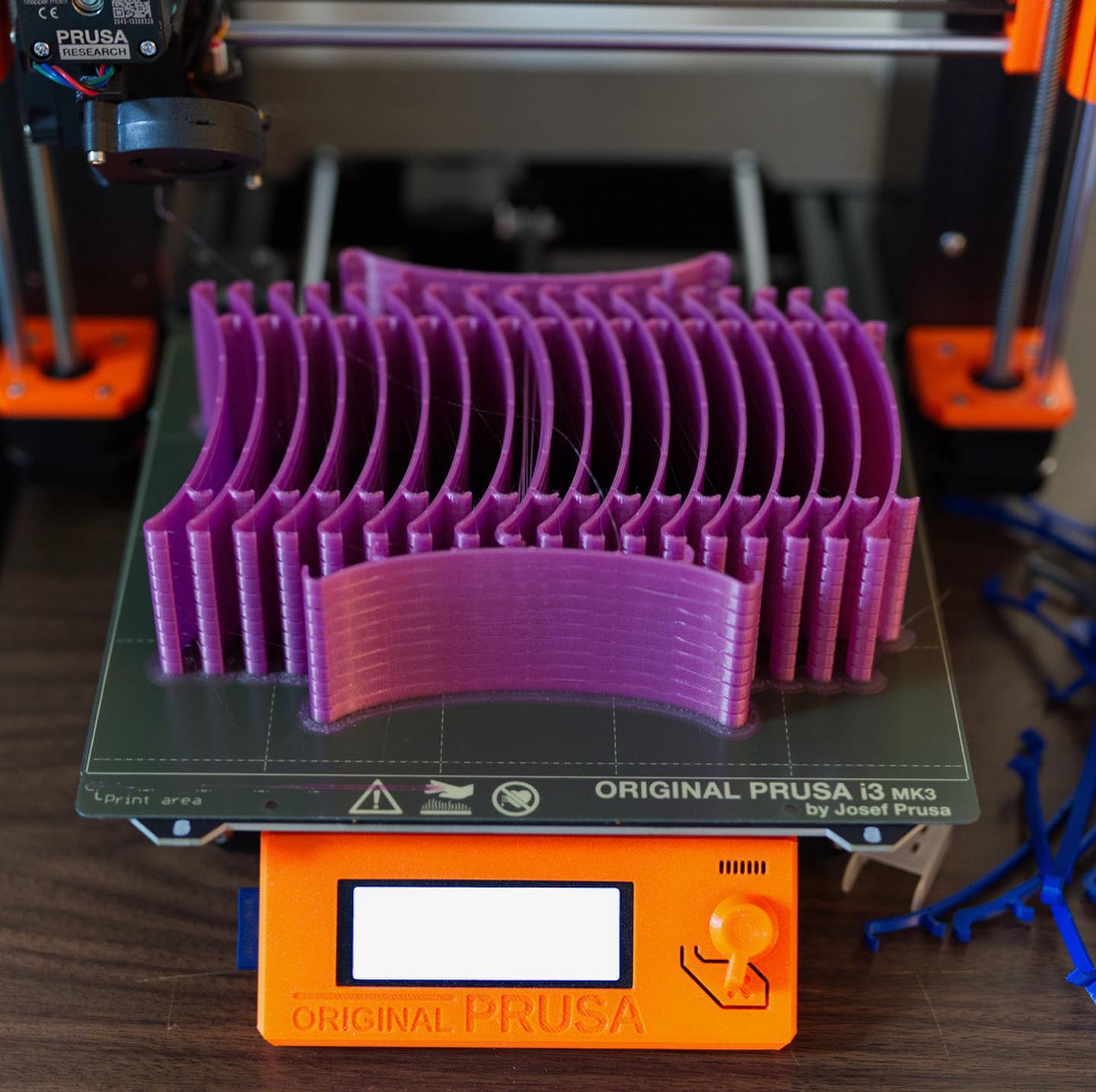
Ear Savers
prusaprinters
<p>After printing many of the flat ear savers for people and only getting 8-10 on the print bed at a time, I decided to make something better. I saw a design similar to this, but the designer was providing STLs on-demand with the supports generated inside the slicer. I wanted something that had the supports baked into the model so that anyone can load it and slice as many as necessary for their needs.</p> <p>The <code>3mf</code> files included with this print have 200 ear savers on the bed. The larger size will print in just over 24 hours and the smaller size in 20 hours. I can usually get around 600 "large" ear savers from a single roll of filament.</p> <h3>Print instructions</h3><p>Both the large and small versions of this model are designed to be printed at a 0.25 mm layer height with a 0.40 mm nozzle. A single ear saver is 5.5 mm tall. To stack them vertically:</p> <ol> <li>Open the STL in PrusaSlicer</li> <li>Right click on the part name in the right-hand info view</li> <li>Select "Add Part..." and "Load". In the file viewer, select the same STL and open it. You will now have two parts that exist in the exact same space on the build plate.</li> <li>Select the bottom-most instance of the STL, then in the bottom-right pane named "Object manipulation" change the Z position to 5.5 mm</li> <li>Repeat steps 2-4 and add 5.5 mm to the Z position each time (11 mm, 16.5 mm, 22 mm, 27.5 mm, etc.)</li> <li>Once you have the desired height (I usually print 10 high) select the overall part (the one with the expansion arrow on its left) and select the "Add Instance" button from the tool bar to duplicate the stack.</li> <li>Arrange all of the stacks so they fit.</li> <li>In the print settings, add a brim so the ear savers don't fall over as easily during printing.</li> <li>Set the layer height to 0.25 mm. I used the <code>0.20 mm SPEED</code> setting as a starting point, then changed the layer height to 0.25 mm. This is how I'm able to print 200 in 24 hours.</li> </ol>
With this file you will be able to print Ear Savers with your 3D printer. Click on the button and save the file on your computer to work, edit or customize your design. You can also find more 3D designs for printers on Ear Savers.
