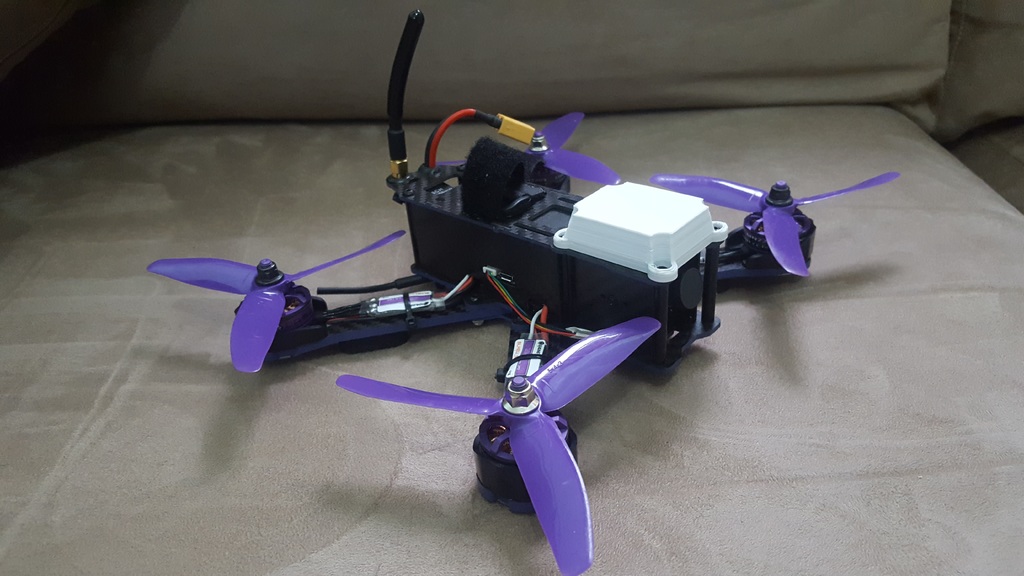
Eachine Wizard X220 GPS Housing
thingiverse
Add GPS to Eachine Wizards X220 and safeguard it with this protective cover.\r\n\r\nGPS Module Utilized: UBlox PAM-7Q\r\n\r\nTake a look at the images provided, showcasing how the GPS is connected to Uart 2 at http://www.readytoflyquads.com/sp-racing-f3-flight-controller-acro.\r\n\r\nVisit the following site for Betaflight configuration: https://github.com/martinbudden/betaflight/blob/master/docs/Gps.md\r\n\r\nReplacing Betaflight with iNav (https://github.com/iNavFlight/inav/wiki) on your flight controller makes sense if you want to use GPS features.\r\n\r\nYou can solder the GPS wires directly onto the board or purchase similar cables at https://www.banggood.com/Wire-Cable-Set-For-MiniAPM-V3_1-Flight-Controller-p-941829.html\r\n\r\nVerify that your GPS requires 3V3 voltage, if so, source it from an alternate location on the board.
With this file you will be able to print Eachine Wizard X220 GPS Housing with your 3D printer. Click on the button and save the file on your computer to work, edit or customize your design. You can also find more 3D designs for printers on Eachine Wizard X220 GPS Housing.
