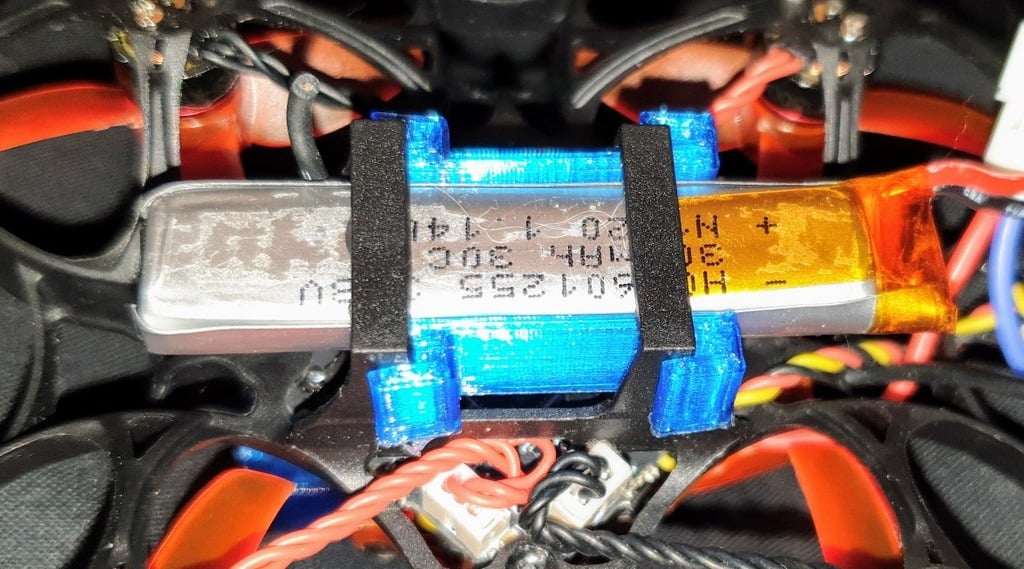
Eachine Trashcan 1S battery holder
thingiverse
This is a straightforward 1S adapter designed specifically to work with the battery holder on the Trashcan. To get it printed, you'll want to use a flex filament like TPU. First, take the two sides and squeeze them together until they fit snugly between the plastic loops on the Trashcan frame. Next, slide the TPU holder onto the vertical struts of the loop - it doesn't matter which way round it goes. Once that's in place, simply drop your battery into the mount. If you're still unsure, just take a look at the pictures for some visual guidance.
With this file you will be able to print Eachine Trashcan 1S battery holder with your 3D printer. Click on the button and save the file on your computer to work, edit or customize your design. You can also find more 3D designs for printers on Eachine Trashcan 1S battery holder.
