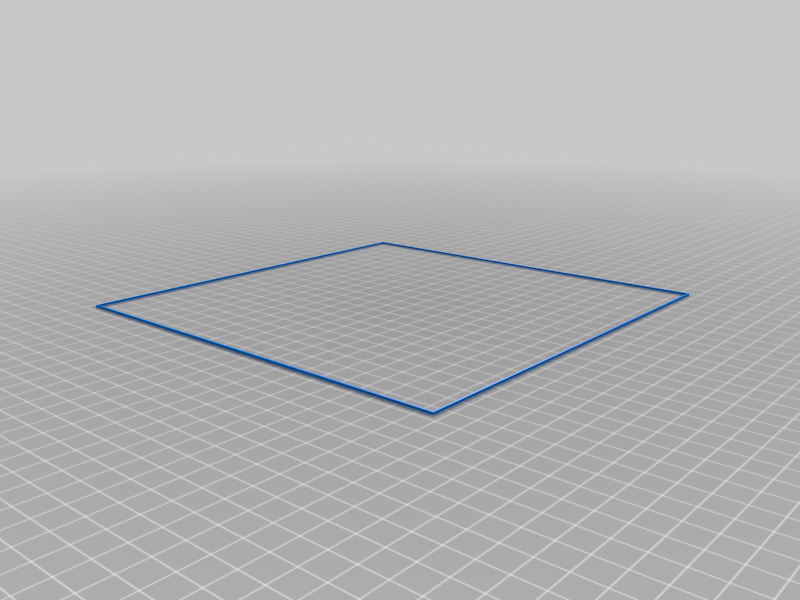
E3V2 centering (Offset)
thingiverse
This is a simple 210x210x1 mm square that I use to make sure my nozzle is centered on the print bed. It's simple to use, just center the print in your slicer by entering 0,0,0 in the X,Y,Z move dialog box or simply right click the print and click center if You don't want to wait for the whole thing to print then you can cancel it after a few layers if you like. then simply use a dial or digital caliper to measure how well centered the square is on you print surface Keep in mind that your printer needs to be well setup to print this, for example if your bed isn't level you might run into adhesion problems because the lines are only two layers wide Note: You can probably use the resize feature of your slicer to adjust this to fit any size print surface
With this file you will be able to print E3V2 centering (Offset) with your 3D printer. Click on the button and save the file on your computer to work, edit or customize your design. You can also find more 3D designs for printers on E3V2 centering (Offset).
