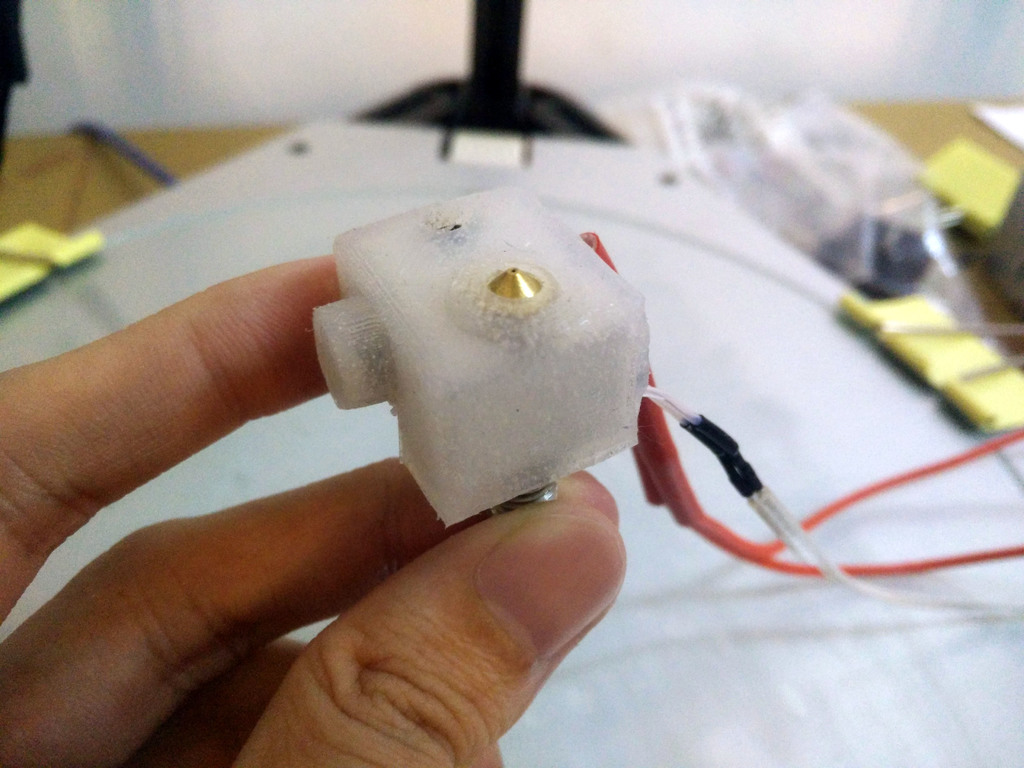
e3d v6 silicone sleeves/socks mould
thingiverse
I'm sharing my thoughts on e3d v6 heater block sleeve/sock, an ambitious project where I attempted casting silicone and designed a 3D printed mold from scratch. I know similar models exist on Thingiverse, but I wanted to challenge myself with this project, combining two new skills: casting silicone and designing a mold in Fusion 360. Plus, creating your own silicone sleeves is cheaper and more exciting in the long run. This sleeve is compatible with the original e3d v6 or most clones available on Aliexpress. If you're interested in my 3D printing adventures and reviews, check out my YouTube channel at [www.youtube.com/channel/UCfk3thtqI3x24T2vp9qiMew](http://www.youtube.com/channel/UCfk3thtqI3x24T2vp9qiMew) and consider subscribing for more content. To cast this sleeve, follow these steps: 1. Refine your 3D printed parts with sandpaper or a file to smooth them out. 2. Use a rubber band to secure the side walls of the mold correctly – make sure both top and bottom sides are aligned properly. 3. Prepare your high-temperature silicone according to its instructions. 4. If you have access to a vacuum chamber, consider degassing the silicone for better results. 5. Pour the silicone into the mold until it's about one-third full. 6. Insert the dummy heater block into the mold. 7. Press the dummy heater block into place within the correct slots. 8. Continue pouring more silicone until the entire block is covered. 9. Close the lid firmly to prevent any spills or messes. 10. Wait patiently for the silicone to dry completely.
With this file you will be able to print e3d v6 silicone sleeves/socks mould with your 3D printer. Click on the button and save the file on your computer to work, edit or customize your design. You can also find more 3D designs for printers on e3d v6 silicone sleeves/socks mould .
