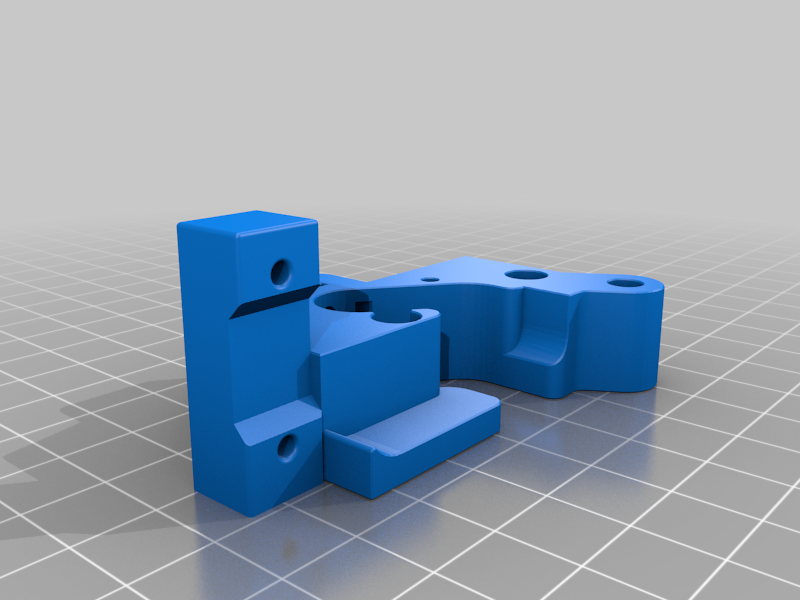
E3D ToolChanger tool detection
thingiverse
Hi, I want to share my mod of the E3D toolchanger, I had reliability issues with the tool change, so while tuning evrithing I came up with this and no more dropped tools!! (allignement of the tool/docking still important). Now I leave the printer unattended with no worries. Print easily, require 2 M3x10 cap screws per sensor. Link for the optical endstops: https://www.amazon.ca/gp/product/B08SJLDNDP/ref=ppx_yo_dt_b_asin_title_o02_s00?ie=UTF8&psc=1 I will upload more pics for the wires connection but you can refer to duet 3d pinout I did "TC_Position.g" to minimise tool docking position errors, recommend it's use.you can take my tc macros and whrite docking coordinates in the "TC_Position.g", (don't forget to add the variables declarations in your config.g, (#3in this text) ) Some things to add to toolchange macro and config.g(I'm currently running RRF 3.3.0). -------------------------------------------------------------------------------------------------------------------- #1-ADD to the config.g to configure endstop inputs: ;Tool detections M950 J4 C"!^duex.e2stop" ;carriage sensor (not yet implemented) M950 J0 C"!^duex.e3stop" ;T0 Parking Sensor M950 J1 C"!^duex.e4stop" ;T1 Parking Sensor M950 J2 C"!^duex.e5stop" ;T2 Parking Sensor M950 J3 C"!^duex.e6stop" ;T3 Parking Sensor ------------------------------------------------------------------------------------------------------------------- #2-TOOL CHANGE MARCOS (replace tool numbers for other tools) ; tfree0.g ; called when tool 0 is freed set global.PCF_T0_Speed={fans[2].actualValue} ;Drop the bed G91 G1 Z4 F1000 G90 ;if state.status="changingTool" ; M300 S1000 P500 ;Purge nozzle ;if {heat.heaters[0].current} > 190 ; M98 P"purge.g" ;Move In G53 G1 X{global.TC_X_T0} Y150 F25000 G53 G1 X{global.TC_X_T0} Y200 F5000 G53 G1 X{global.TC_X_T0} Y225 F5000 G53 G1 X{global.TC_X_T0} Y{global.TC_Y_T0} F5000 ;Open Coupler M98 P"/macros/Coupler - Unlock" M300 P250 S750 G4 P251 ;fan off M106 S0 ;Move Out G53 G1 X{global.TC_X_T0} Y200 F1000 M400 if sensors.gpIn[0].value != 0 ;Try to replace tool M300 P250 S750 G4 P251 G53 G1 X{global.TC_X_T0} Y{global.TC_Y_T0} F1000 M98 P"0:/sys/homec.g" G53 G1 X{global.TC_X_T0} Y200 F1000 M400 while true if sensors.gpIn[0].value != 0 M291 P"Replace tool 0" R"Human Help Needed" S2 Y1 M300 P250 S1500 G4 P251 M300 P250 S750 G4 P251 continue G4 P500 if sensors.gpIn[0].value = 0 break G53 G1 X{global.TC_X_T0} Y175 F50000 M400 ----------------------------------------------------------------------------------------------------- #3-(Optional) TOOL CHANGE MACRO (add to config.g) ;VARIABLES tool Change positions if !exists(global.TC_X_T0) ;T0 X global TC_X_T0=0 if !exists(global.TC_Y_T0) ;T0 Y global TC_Y_T0=0 if !exists(global.TC_X_T1) ;T1 X global TC_X_T1=0 if !exists(global.TC_Y_T1) ;T1 Y global TC_Y_T1=0 if !exists(global.TC_X_T2) ;T2 X global TC_X_T2=0 if !exists(global.TC_Y_T2) ;T2 Y global TC_Y_T2=0 if !exists(global.TC_X_T3) ;T3 X global TC_X_T3=0 if !exists(global.TC_Y_T3) ;T3 Y global TC_Y_T3=0 M98 P"0:/sys/TC_Position.g"
With this file you will be able to print E3D ToolChanger tool detection with your 3D printer. Click on the button and save the file on your computer to work, edit or customize your design. You can also find more 3D designs for printers on E3D ToolChanger tool detection.
