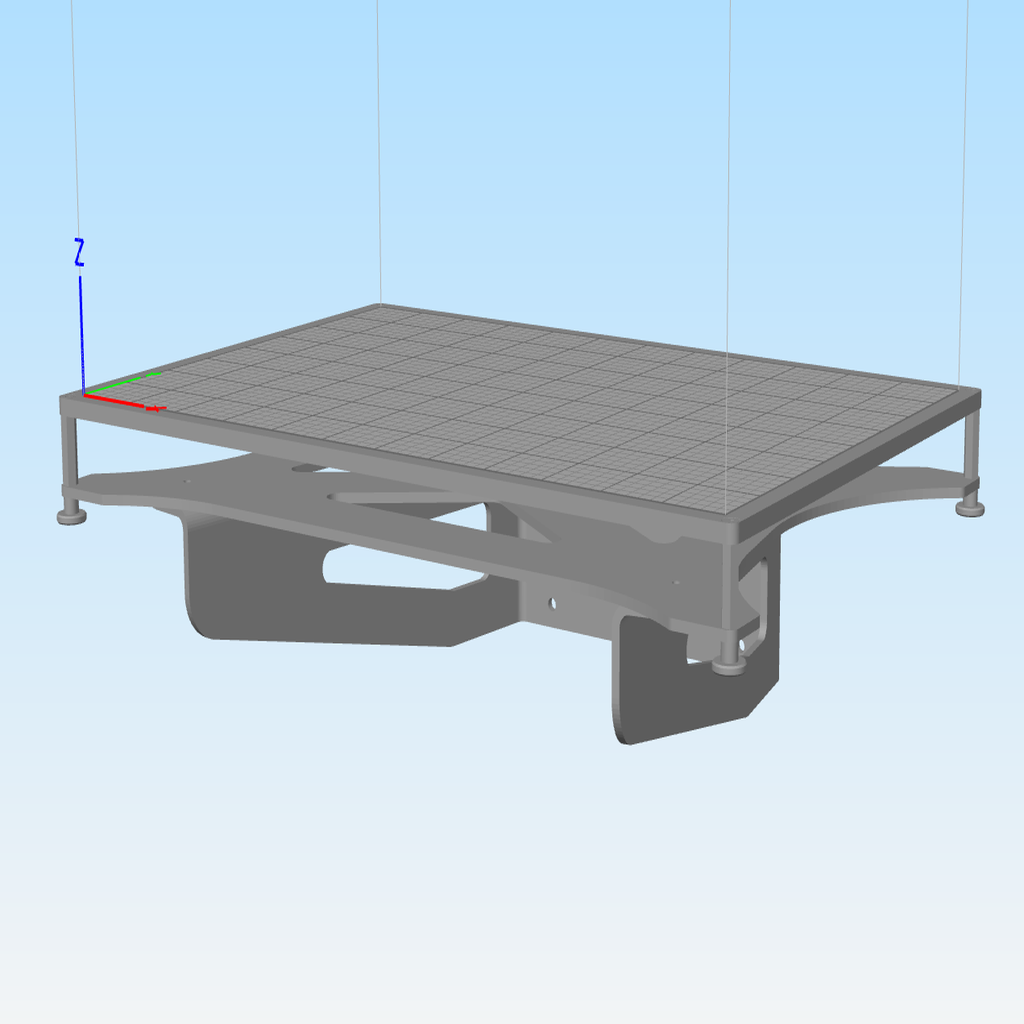
E3D ToolChanger Simplify3D Model
thingiverse
I created a custom model for Simplify3D that visualizes the printbed and the bracket from the E3D Tool Changer. The model has no functionality but is aesthetically pleasing. To add the model, navigate to Tools -> Options -> Machine -> Printer Models. Select the .stl file and choose your preferred color scheme. If you encounter issues with the model disappearing, consult the forum thread at https://forum.simplify3d.com/viewtopic.php?t=3758 for troubleshooting assistance.
With this file you will be able to print E3D ToolChanger Simplify3D Model with your 3D printer. Click on the button and save the file on your computer to work, edit or customize your design. You can also find more 3D designs for printers on E3D ToolChanger Simplify3D Model.
