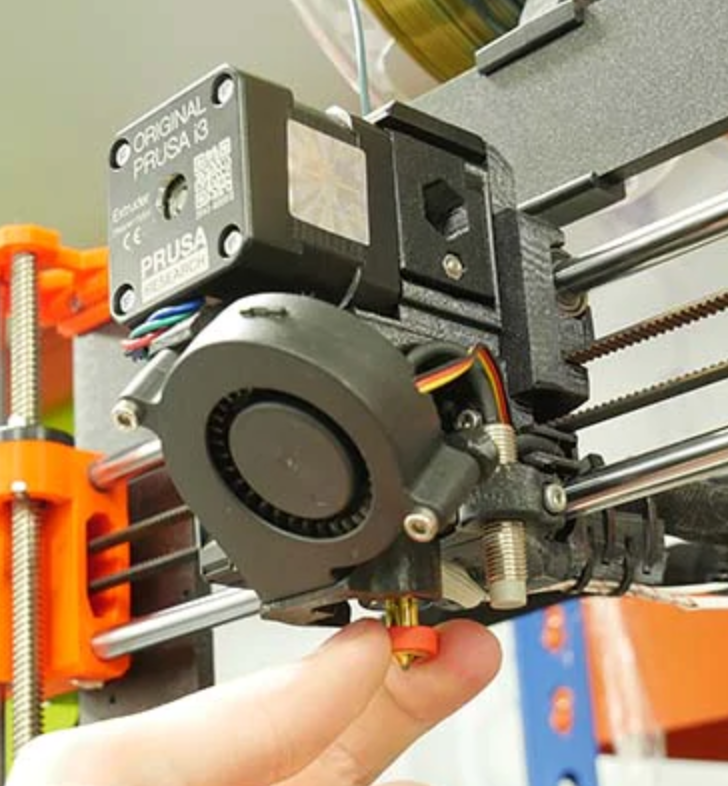
E3D Revo Auto-Unload Filament after each print: Gcode for MK3S(+)
prusaprinters
<p>The new E3D Revo system is a game changer in many ways. However, one of the best features of the system, the ability to change nozzles while the printer is off/cold, has a big flaw.</p><p>After the printer has completed a print, the filament is still IN the nozzle, making it impossible to change to a different nozzle on the Revo system! (unless you heat the printer up, remove the filament, and then let it cool again. This adds a lot of time to what should be a simple task with the Revo.)</p><p>So, the best solution that I could think of is to have the printer automatically unload the filament after each print completion, thus freeing the nozzle for a switch (or not).</p><p>This is accomplished with one single line of gcode in your printer profile's end gcode section:</p><p>M702 ; Unload Filament for REVO Change</p><p>Put that line right before the M104 command in your end gcode (like in the picture).</p><p>Note: For this to work, your filament sensor needs to be enabled and working properly. Having autoload enabled also makes the process even faster and more convenient. </p><p> </p><p>With this code, the print will complete, the filament will unload from the nozzle, and then the printer will cool down. You are then free to either change the nozzle and reinsert the filament, or just reinsert the filament if you are using the same nozzle. Either way, the Revo nozzle will be clear of filament and ready for a potential change when cooled.</p><p> </p><p>EDIT: Thanks to markild on Reddit for pointing out another method to clear the nozzle without completely removing the filament. You can read about it on the E3D Forums: https://e3d-online.zendesk.com/hc/en-us/articles/4406857421213-Start-and-End-G-code-for-faster-nozzle-changes</p>
With this file you will be able to print E3D Revo Auto-Unload Filament after each print: Gcode for MK3S(+) with your 3D printer. Click on the button and save the file on your computer to work, edit or customize your design. You can also find more 3D designs for printers on E3D Revo Auto-Unload Filament after each print: Gcode for MK3S(+).
