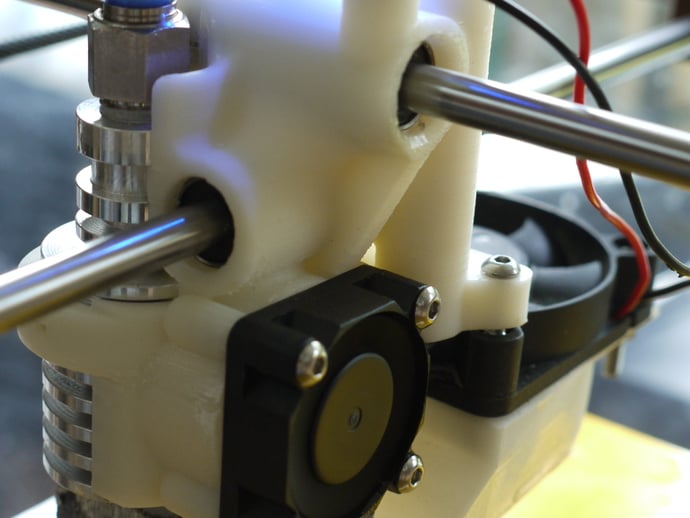
E3D Hotend mount for Ultimaker
thingiverse
The E3D hotend replacement head for Ultimakers allows for seamless printing without jams at elevated temperatures, suitable for PLA, ABS, and PC. This accessory ensures fast printing speeds, even with ABS above 150mm/s, and produces strong parts with exceptional surface finishes. The E3D head can be easily attached with a single screw and captive nut, replicating the lower Ultimaker plate's mounting points for your preferred cooling fan. Check out this YouTube link showcasing the first version printing at http://youtu.be/5YNZmCaw0O4. Special thanks to Sanjay from E3D for his support! For optimal performance, print both top and bottom parts in ABS without supports and bond them together with acetone or superglue. Alternatively, print the entire part at once with supports. If your printer can't handle ABS with V2 hotend, opt for a PLA print first, which should last longer. Prepare the 12mm diameter holes for linear bearings by reaming them out or softening their inner surface with acetone before inserting the bearings. Assemble all parts using M3 screws and attach the Ultimaker thermocouple board on top. Keep wires organized within the head tube to maintain neatness. The accessory works efficiently in a heated chamber up to 45°C, preventing ABS warping. However, at higher temperatures, the cold end of the head may not remain cool enough. Adjusting endstop switches slightly due to the head's size results in losing about 2mm of X and Y area, while Z height remains the same as the V2 Ultimaker head. For any queries or concerns, don't hesitate to reach out!
With this file you will be able to print E3D Hotend mount for Ultimaker with your 3D printer. Click on the button and save the file on your computer to work, edit or customize your design. You can also find more 3D designs for printers on E3D Hotend mount for Ultimaker.
