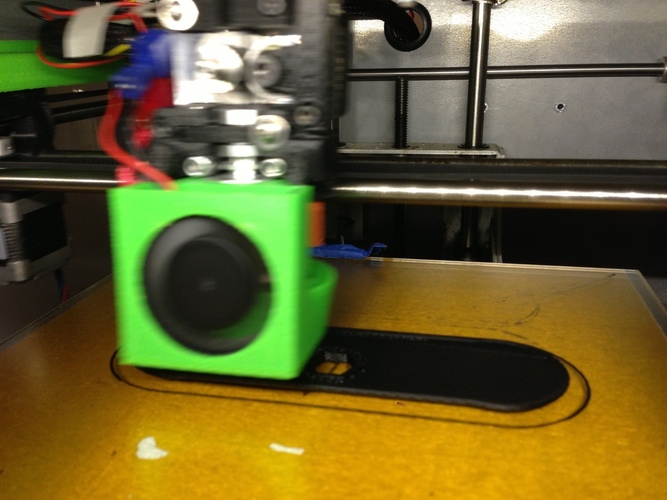
E3D Cooling Fan (for v5, not v6)
pinshape
UPDATES 6/4/14 - I've added a version 3 STL file that gives more room for the fan and gets rid of built-in support since that has been hard to remove. The new Slic3r supposedly does a better job at generating support. This is untested - if you print it, please let me know what happens. The original v2 STL isn't perfect - the two breakout sections can be tricky to get out, but they show up in the CAD view. Just take your time and do it carefully. I've been using this cooling fan for 2 months now to print cameras from my Kickstarter Pinhole Printed project (www.pinholeprinted.com). It works great and so far, I haven't needed a second fan. This is a cooling fan that fits on my E3D, which I mounted in a Solidoodle 3. My original hot end clogged up too often, so I installed the E3D, which works really well. The problem was that the E3D has its own fan and it's hard to mount another print cooling fan because of the size. So I combined the two into one 40mm fan, which runs all the time. Two-thirds of the airflow goes to the E3D heatsink and one-third cools the print. There's no way to control how much air gets to the print. It's not perfect, but it works okay and doesn't reduce the build volume of the Solidoodle 3 any more than the E3D did. The cooling circle is only partial so that the E3D heater and thermistor wires can fit. If you're not having trouble with hot filament, you don't need this. If you want to cool your filament a bit, try it out. Just make sure to read the instructions - they've been moved under another tab now.
With this file you will be able to print E3D Cooling Fan (for v5, not v6) with your 3D printer. Click on the button and save the file on your computer to work, edit or customize your design. You can also find more 3D designs for printers on E3D Cooling Fan (for v5, not v6).
