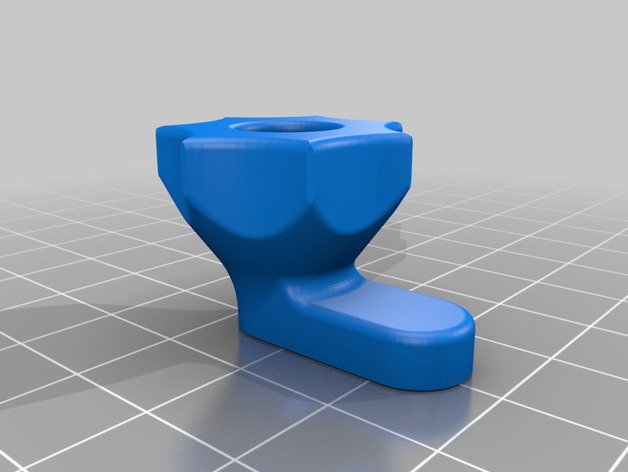
E3D BigBox side cutout clamps
thingiverse
This are parts for the E3D BigBox printer fixing the side cutouts back to the printer but removable. Print Settings Printer: BigBox Dual Rafts: No Supports: No Resolution: 0.25mm Infill: 25% Notes: Take care of your extrusion settings to fit the dimensions good enough. The parts have hex shapes where the nuts need to fit in. Post-Printing Bill of materials to fit one cutout: 4 x "Grip" printed part 4 x "Clamp" printed part 4 x DIN912 M4x20 socket cap screw 4 x DIN934 M4 hex nut (3.2mm height) 4 x DIN985 M4 hex lock nut (5mm height) maybe some thread lock e.g. Loctite 243 (blue) Parts needed to fit one cutout: Step 1: Fit the hex nuts on the screws and screw them all the way up to the screw head. You can apply some thread lock here. The nut should not be screwable by hand. Screw with nut and thread lock Screws with fitted nuts Step 2: Fit the screws in the "Grip"s. The screws have to get out of the parts for about 13.5mm. Make sure the hex nut is fitting at the bottom of the screw hole. Fit the lock nuts in the "Clamp"s. Step 3: Fit the "Grip"s through the cutout and screw the "Clamp"s. Make sure not to screw too tight or too loose. If you can't get a good fit, unscrew and extract the lock nut from the "Clamp", rotate it one hex side or two and put it back in. Fitted clamp Completed cutout with clamps Cutout in the printer
With this file you will be able to print E3D BigBox side cutout clamps with your 3D printer. Click on the button and save the file on your computer to work, edit or customize your design. You can also find more 3D designs for printers on E3D BigBox side cutout clamps.
