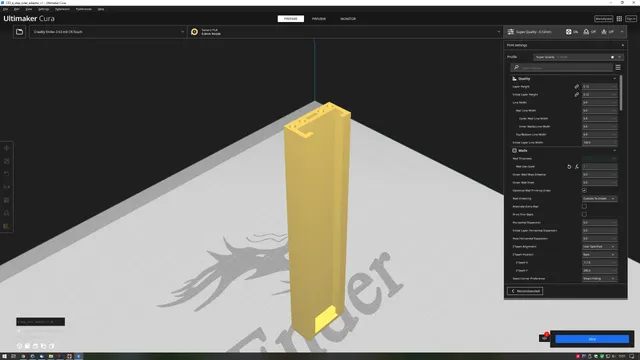
E-step measuring ruler/caliper adaptor
prusaprinters
I always hated when i cut filament segments for e-step calibration and they never stay straight, this made accurate measurements impossible. So i came up with this little helper.How to use:Just cut your filament flush at your extruder (preferably directly at the stepper)extrude 100 mm, and cut this 100 mm sampleinsert into the adptor, make sure the sample is fully inserted by checking at the cutoutmeasure with a caliper or ruler. Up to four 100 mm pieces can be inserted at once for better statisticsCalculate the new e-steps and set them in your printer (see one of the many tutorials only for your specific printer).I used PLA with my super quality settings in cura.When printed as in my screenshot no support is requieredThis version is for Ø1.75 mm filament only! Sorry for the bad image quality i will add better ones once i have other colors availableMore images will be added soon.
With this file you will be able to print E-step measuring ruler/caliper adaptor with your 3D printer. Click on the button and save the file on your computer to work, edit or customize your design. You can also find more 3D designs for printers on E-step measuring ruler/caliper adaptor.
