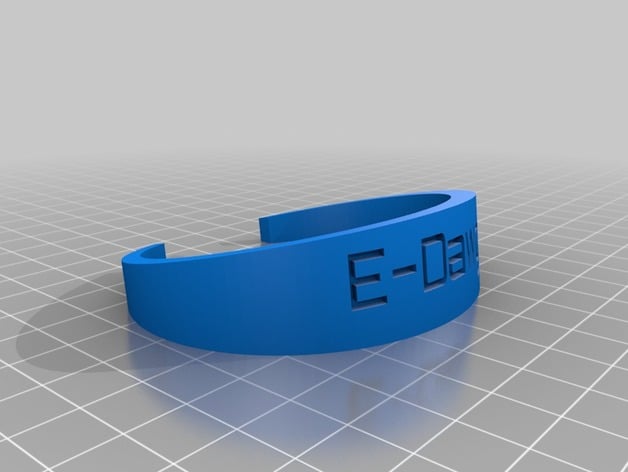
E-Dawg
thingiverse
Customized Version of E-Dawg Nameplate Necklace with Engraving or Embossing Created With Thingiverse Customizer! Instructions Using the Following Options: 1. Use font depth 2 to make a unique text appearance 2. Set top thickness in millimeters to 5 to create a noticeable visual difference 3. Adjust bottom thickness in millimeters to 3 for better durability 4. Personalize inscription as E-Dawg for personalization 5. Move build plate manually by setting y-axis position to 100 and x-axis position to 100 6. Select between engraving or embossing by choosing the correct option 7. Use a 0 to keep default settings for build plate selector 8. Choose bracelet size as 68 to get best fit 9. Opt for bottom style as 1 for stylish design 10. Increase top surface width in millimeters to 20
With this file you will be able to print E-Dawg with your 3D printer. Click on the button and save the file on your computer to work, edit or customize your design. You can also find more 3D designs for printers on E-Dawg.
