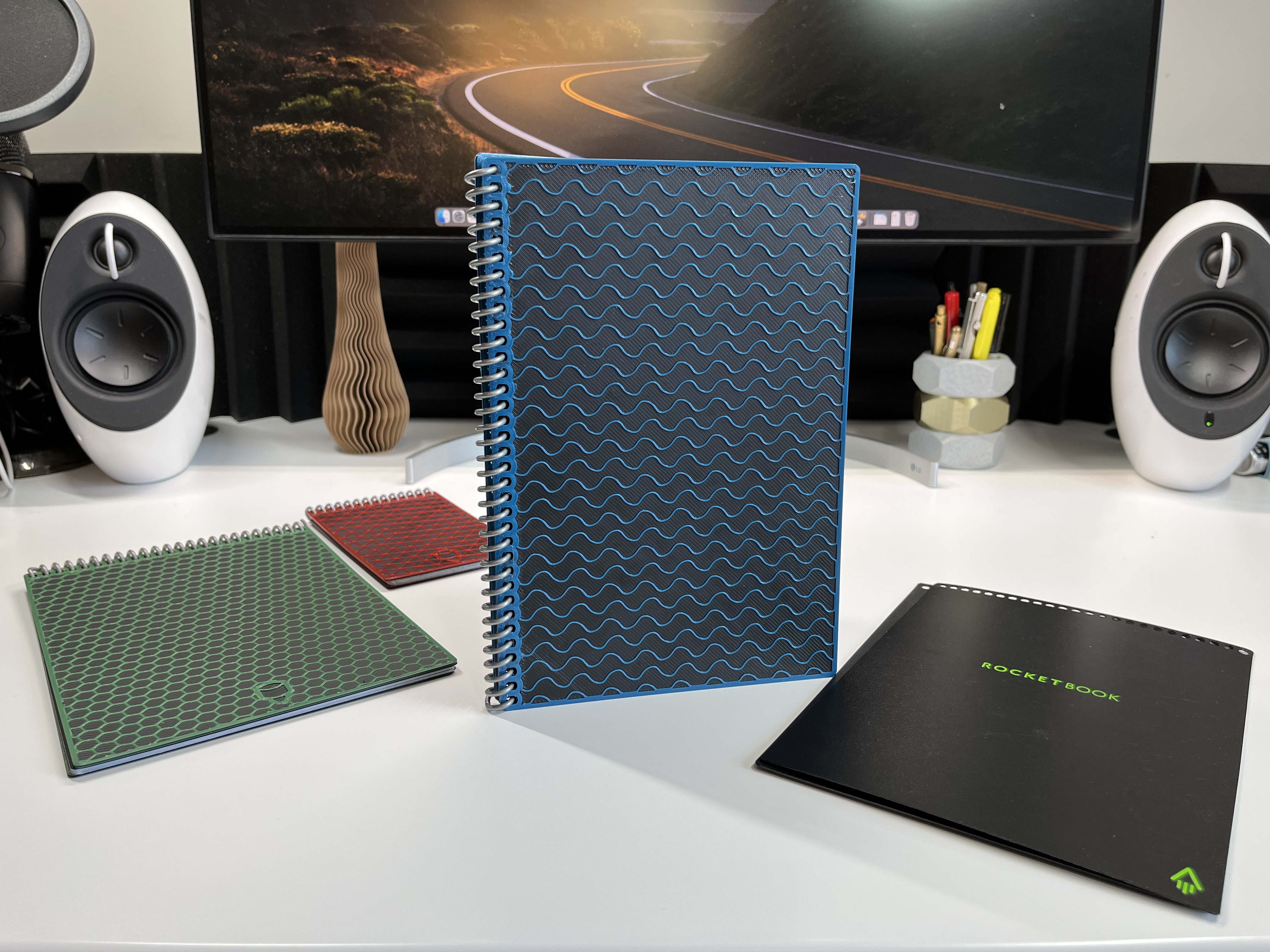
Durable Infill Notebook Covers for Rocketbook Notebooks (TPU + PETG)
prusaprinters
<p>After years of noticing wear and warp on my reusable Rocektbook notebooks, I decided to put my 3D printer to work to solve the issue…</p><p>And voila - multi-material (TPU | PETG | TPU), customizable (colour, infill pattern + density) notebook covers that can replace the existing covers on Rocketbook's Executive (side-bound + top-bound) and Mini (top-bound) notebooks.</p><p>These covers are 1.2mm thick and are designed to be printed with flexible 95A TPU (though 85A would work too) as the first (0-0.4mm) and final (0.8-1.2mm) two layers, with rigid PETG in between. These materials were chosen for their complimentary rugged + semi-rigid properties, which combine well to create a flexible, but durable, notebook cover. These materials are also reasonably close in nozzle temperature, which allows them to be interchanged without too much manual tweaking (see <i><strong>IMPORTANT Material Change Considerations</strong></i> section below)</p><p>The overall notebook dimensions were reverse-engineered from Rocektbook's existing basic plastic notebook covers to work with your pre-existing coil binding.</p><p>I have made the CAD files publically shared on Onshape, so that you can copy + create variations for yourself (add logos, names, <i>etc</i>.).</p><p><strong>Note on Coil Binding:</strong></p><p>Be careful when uncoiling your binding to remove the original notebook covers and when recoiling it through the new covers - Plastic coils like these are prone to snapping. I recommend cautiously using a lighter and needle nose pliers to soften and straighten out the bend at the end of the coil to allow it to more easily move through the holes (then bend it back into a locking position with a lighter + pliers once the notebook covers have been swapped).</p><p><strong>Neat Features:</strong></p><p>Printing the base layers 0.4mm thick with solid TPU creates a semi-soft inner face of the covers, which makes it feel like you are writing on a comfortable stack of paper, even when you're on the last page.</p><p>The two layers of visible infill are amazingly tactile + great for starting conversations.</p><p>I've kept the notebook covers intentionally minimalistic because of the infill patterning, with the exception of a small, nozzle-inspired, logo centred on the outside of the back cover.</p><p><strong>Print Recommendations:</strong></p><p><strong>Nozzle</strong> = 0.6mm recommended (0.4mm can work, but is more prone to clogging with TPU)</p><p><strong>Layer Height</strong> = 0.2mm</p><p><strong>Perimeters</strong> = 3 (4 if using a 0.4mm nozzle)</p><p><strong>Solid Layers</strong> = Top (0), Bottom (5) - This will allow the infill pattern to be visible on the outer cover of the notebook.</p><p><strong>Infill</strong> = Pattern + Density choice is up to you - I recommend honeycomb, gyroid, Hilbert curve + triangles with density between 10-25% depending on your preference.</p><p><strong>Colour Changes</strong> = Yes, @0.6mm + @1.2mm</p><p><strong>IMPORTANT Material Change Considerations</strong> = <i><strong>Increase the temperature manually</strong></i> on the printer when transitioning from TPU (225ºC) to PETG (235ºC), then <i><strong>lower it back</strong></i> when transitioning from PETG to TPU — ALSO: I found it helpful to <i><strong>raise the z-height</strong></i> by about 0.05mm on the first material change (TPU to PETG) to avoid the PETG from clogging.</p><p><strong>Filament Settings</strong> = “SemiFlex” to start, modify as necessary (see images of my changes - will vary based on TPU manufacturer).</p><p><strong>Print Bed</strong> = Textured steel sheet - Make sure to preheat the base to print temp when removing the covers from the bed to avoid damaging your print plate.</p><p><strong>STL Orientation</strong> = The STL files should not have to be flipped over, only rotated as needed to fit your print bed.</p><p><strong>Video:</strong></p><figure class="media"><oembed url="https://youtu.be/MjkqRRbJxIo"></oembed></figure>
With this file you will be able to print Durable Infill Notebook Covers for Rocketbook Notebooks (TPU + PETG) with your 3D printer. Click on the button and save the file on your computer to work, edit or customize your design. You can also find more 3D designs for printers on Durable Infill Notebook Covers for Rocketbook Notebooks (TPU + PETG).
