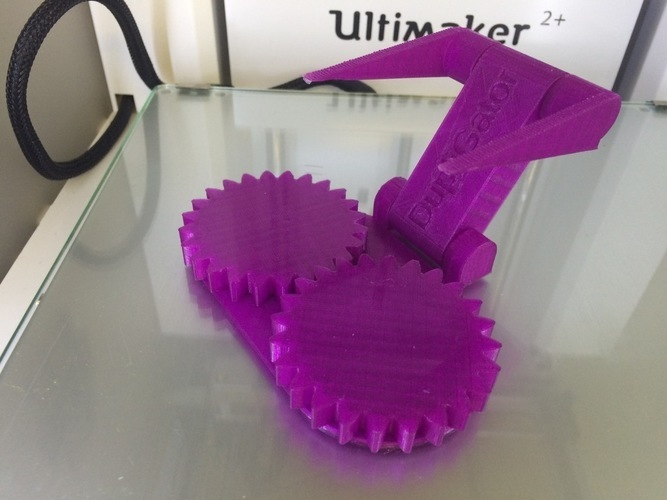
DupliGator
pinshape
Behold: DupliGator! This is probably my most impressive Thingiverse posting yet. I'm thrilled to share with you, via non-commercial license, the DupliGator. It functions like a machine at the hardware store that copies keys, similar to a router duplicator and lathe duplicator, except it doesn't require motorized machinery and works in three dimensions. The concept is straightforward: glue a source object to one geared platform using glue stick or other temporary adhesive, then attach a destination object to the other gear in a removable manner. Next, if you're right-handed, hold the gears steady with your left hand and guide the tool with your right hand over the source object, theoretically carving the destination material into the desired shape (approximately). Now be aware that this is a work in progress, and I haven't tested it with wax, clay, or chocolate. So if you spend half a day printing this thing (if all goes well) and it doesn't work, don't be disappointed. I've tested it without a destination object, and it works great in theory and application. The best approach is to drag the toolhead over the work instead of making stabbing or chiseling motions. So why am I so excited? Not everyone is a 3D printing enthusiast with a scanner and 3D software expertise. In fact, as you know, there are far more people who don't have the time or inclination to get into our hobby or profession. This DupliGator is for them! To make a one-off copy of some object in chocolate for a cake topper, it's the wow factor they need. Also, creators who wish to make lost wax statues can use this device. The applications go on and on with imagination. Please note that the gears, counterrotating as gears like to do, will cause a mirrored object to be made. It will take an improvement to the OpenSCAD file (which I plan to do in time) to add a third gear for making non-mirrored objects. Print Settings: Printer Brand: Ultimaker Printer: Ultimaker 2 Rafts: Doesn't Matter Supports: No Resolution: 200 Infill: 18% Notes: note that there is a nozzle size parameter at the top of the file. The STL files print with a 0.4 mm nozzle. Also please note that there are wide hinges that require fairly long bridging capability of your printer. Be warned that if your printer can't bridge 25 mm then your print of the base may be locked up and either not print or break when you crack the joint. Print two gear.stl files and one base.stl file, put the gears on the base in the obvious locations, and you're good to go! How I Designed This Divine Inspiration We can do all things through Christ who gives us strength, as it says in the Bible. Also Jesus told us that He is the vine and we are the branches, so with Him we can do great things and without Him we can do nothing. I personally credit the Lord with most of my ideas and I offer the following concept as evidence: The speed of an idea tells of its source. If I work on something and apply my God-given talents over time, I call it my own idea or work. However if I get one of those light bulb moments, an epiphany or sudden insight then I know it is of divine inspiration simply because the brain does not work that fast. The brain is electrochemical in nature and each neuron firing takes a certain amount of time and many many neurons have to fire in succession and repetition to crank out a thought. I'd like to get an opinion on that from some researchers who study the brain, as it may not be correct but either way I will still maintain that sudden insights are from the Lord.
With this file you will be able to print DupliGator with your 3D printer. Click on the button and save the file on your computer to work, edit or customize your design. You can also find more 3D designs for printers on DupliGator.
