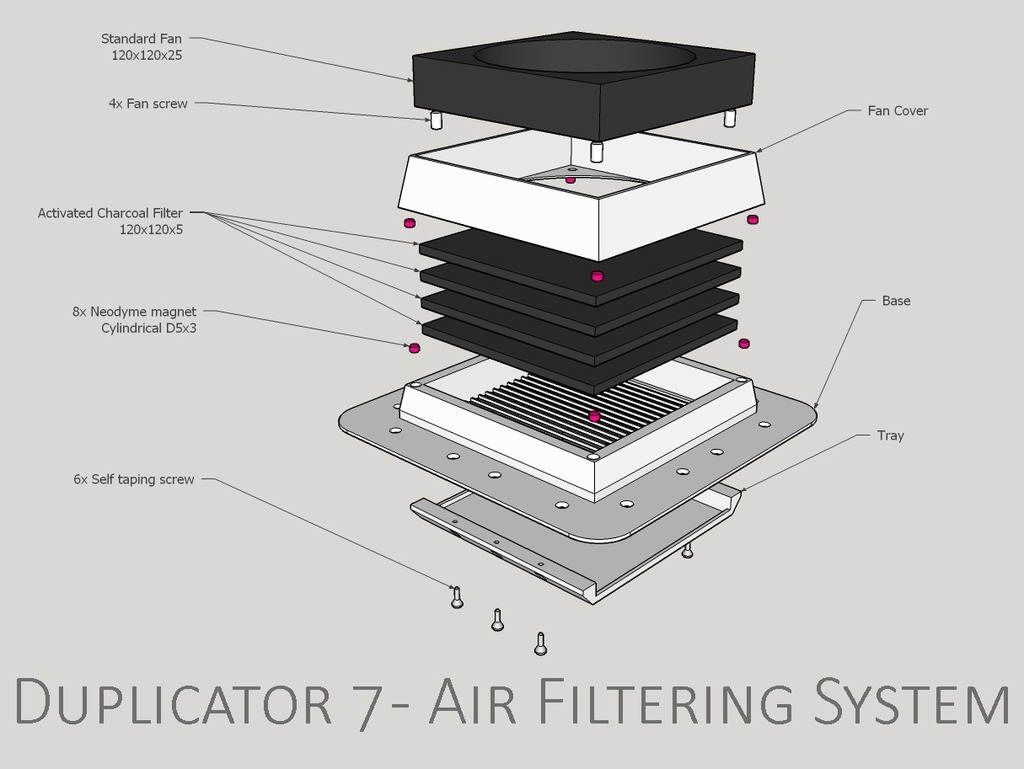
Duplicator 7 - Air Filtering System
thingiverse
HODOOOOORRRRRR Resin printer owners know the benefits they bring, but also one major drawback: besides being a messy affair, resin emits a potent and unpleasant odor. To mitigate this issue, a filtration unit has been designed to replace the stock cover on your Duplicator 7 printer, utilizing activated charcoal sheets to purify the air. Experimenting with pellets or alternative odor-absorbing materials is also worth considering. Key features of this solution include: - A simple swap-out design that makes maintenance effortless - A built-in dust tray to catch debris and prevent messes - Self-alignment of the fan using magnets, ensuring a secure fit To assemble the filtration unit, follow these steps: 1. Print all the required parts 2. Attach the dust tray to the bottom side of the base with screws 3. Apply glue to one magnet on each corner of the top base, double-checking polarity 4. Repeat step 3 for the fan caddy, again ensuring correct polarity 5. Mount the fan to its caddy using screws 6. Remove the stock top plate from your printer's cover 7. Install the new filtration unit in place of the old cover 8. Assembly is now complete To activate the odor-removing function, simply charge the unit with activated charcoal material, snap on the fan, and you're ready to go. While this solution can be used without a fan, its effectiveness will be compromised.
With this file you will be able to print Duplicator 7 - Air Filtering System with your 3D printer. Click on the button and save the file on your computer to work, edit or customize your design. You can also find more 3D designs for printers on Duplicator 7 - Air Filtering System.
