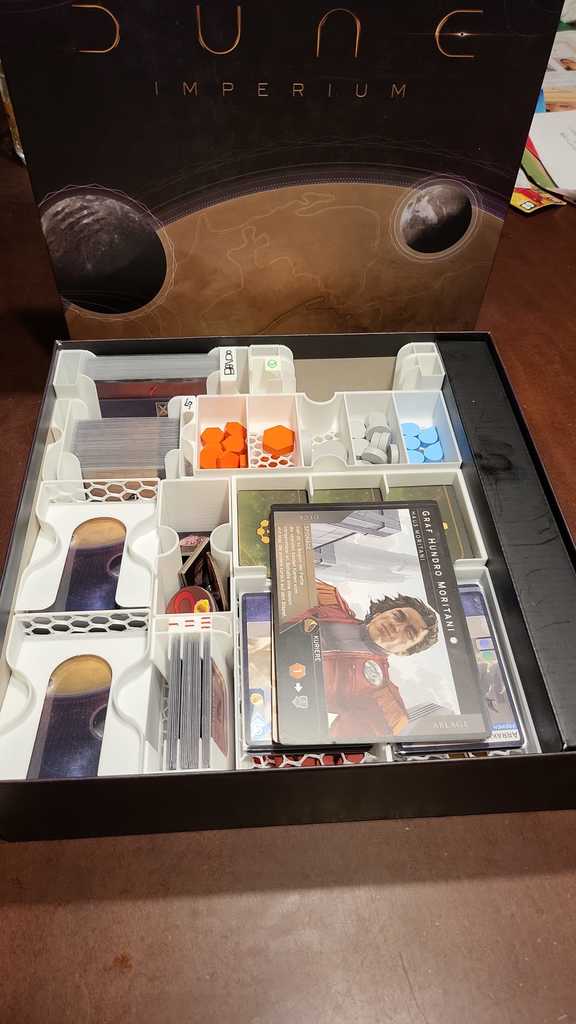
Dune Imperium Insert/Organizer (fits 1.&2. expansion)
prusaprinters
<p>My contribution for an insert/organizer for Dune Imperium.</p><p>This version suits both expansion - Rise of Ix and the upcoming Immortality. It still has space left for future expansions.</p><p>As this can be a rather complex setup/placement of insert, I created a pdf for easier packing.</p><p>As for other inserts I create I aim for the following (in priority order):</p><ul><li>Enhance setup and tear-down part</li><li>No need for covers of boxes but designed for horizontal and vertical storage</li><li>Opted to store sleeved cards</li><li>Try to be as lightweight and resourceful as possible.</li></ul><h3>Hope I achieved my goal.</h3><p>*Enhanced setup/tear-down part:</p><p>For the enhanced setup phase I created individual player trays for each player that contains all required pieces including the starting water. The 3 different trays can slide into each other, so you can single-hand them out.</p><p>All of the trays are designed in such a way that you can 'almost' take them out of the box, place them around the board and start playing. I say 'almost' as for different player counts and depending on which expansion is included there is a slight variability in the setup.</p><p>The Conflict Deck Tray contains the fourth slot - here you can store your mix of 10 conflict cards and draw them for each round.</p><p>All the different deck trays are designed in such a way that if you have a preferred setting (e.g. for Hagal or the player deck) you can put those cards not needed face up in the corresponding tray. Or if very seldomly used - put them into the 'Divers' card tray and leave them there until needed.</p><p>Currently, the 2nd expansion (Immortality) isn't available where I'm leaving (appr around Dec), but as the components are known, all the required spaces have been taken into account. There is a dedicated tray for the Tleilaxu cards. The new board from the expansion fits below the gameboard in the box.</p><p>Pro Tip for faster setup: During packing away the game, give all the different decks a good shuffle (and prep already the conflict deck) and you already have them prepared for your next gaming round.</p><ul><li>Try to be as lightweight and resourceful as possible.</li></ul><p>The total amount of filament for the whole set is an appr 480g. It is a compromise based on the high number of pieces and in addition still be also stable.</p><p>To save some resources (and have space left for future expansions) I took a part of the original cardboard insert and added it to one of the corners (see picture). If you don't have it you may also use foam etc. Depending on your settings on a number of perimeters as well as infill etc your experience may vary. Therefore I posted a screenshot for some recommended settings I used if you want to have a similar look.</p><p>All the parts can be printed without the need for a support structure.</p><p>Several of the card trays bear icons to identify which deck belongs to it quickly. All of them are designed in such a way that for the last 0.6mm of the print you can define a color switch in your slicer (in case your printer supports it). Switch to suitable color and you are ready to go.</p><p>I'm open to suggestions & feedback</p><p>If you find it useful what you see, leave a like or comment :-)</p><p>Have fun printing</p><h3>Print Settings</h3><p><strong>Printer Brand:</strong></p><p>MK3</p><p class="detail-setting printer"><strong>Printer: </strong><div><p><a href="http://amzn.to/2DxjZlB" rel="nofollow" target="_blank">Prusa i3</a></p></div><p><strong>Rafts:</strong></p><p>No</p><p class="detail-setting supports"><strong>Supports: </strong><div><p>No</p></div><p><strong>Resolution:</strong></p><p>0.2</p><p class="detail-setting infill"><strong>Infill: </strong><div><p>10% or 15% Honeycomb</p></div><p><strong>Filament:</strong><a href="http://www.amazon.com/s?url=search-alias&field-keywords=GST3D+PLA%2B">GST3D PLA+</a> white</p><p><br/> <p class="detail-setting notes"><strong>Notes: </strong></p></p><div><p>For Infill and other settings, see print req screenshot</p></div></p></p></p>Category: Games
With this file you will be able to print Dune Imperium Insert/Organizer (fits 1.&2. expansion) with your 3D printer. Click on the button and save the file on your computer to work, edit or customize your design. You can also find more 3D designs for printers on Dune Imperium Insert/Organizer (fits 1.&2. expansion).
