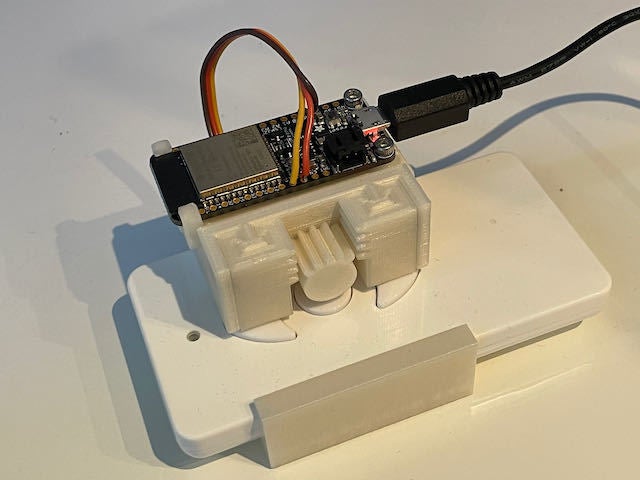
Dumb remote automation
prusaprinters
<p>My new motorized blind comes with a simple, RF dumb remote. You have to manually push buttons to close or open.</p> <p>The blind is very useful to prevent the heat to spread inside the house in summertime. I looked for a solution to automatically close it when the temperature rises. And I came up with that low-tech, yet very satisfying solution : a device that physically pushes the buttons when it is needed.</p> <p>I do not expect anybody to be able to re use my project as it is, since it was designed specifically for my remote. But I hope it can inspire some of you :)</p> <h3> What is inside?</h3> <ul> <li>PLA</li> <li>one MG90 servo</li> <li>one external 5V USB power adapter</li> <li>four 5x1mm magnets</li> <li><p>one Adafruit ESP32 feather board and three wires</p> <h3>How does it work?</h3> <p>Mechanical scheme</p> </li> </ul> <hr/> <p>The servo is integrated in the body of the servoBox. It makes the centralGear briefly rotate 60 degrees left or right from the neutral 90° position and immediatly come back in place.</p> <p>When the centralGear rotates, it pushes down one of the two 'pushers', to press the remote's buttons. Magnets are enclosed and glued in the frame and the pushers so that when the centralGear comes back in its neutral position, the pushers stay up and do not fall back on the button.</p> <p>So pushers are always in their upwards, ready-to-be-pushed position because they are attracted and paired with the frame; only temporarily off their sibling magnet when pushed down.</p> <h3> Automation</h3> <p>I use the io.adafruit platform and IFTTT.</p> <p>An Arduino program on the ESP32 board connects to the io.adafruit platform. It is constantly expecting a '0' value to push down the 'close blind button' or a '1' value to push down the 'open blind button' of the remote.</p> <p>I use three personalized IFTTT Applets:</p> <ul> <li>every time the sun rises at home, send '1' to my io.adafruit program (triggers a push down on the 'open blind' button by my device)</li> <li>every time the sun sets at home, send '0' to my program (you got it)</li> <li><p>every time the temperature in my garden tops 25° celsius, send '0' to my program (that way I am sure the blind is closed before the windows start to act as an oven).</p> <h3>Does it work?</h3> <p>Yes. Like a charm. Could not be happier.</p> <h3>Print Settings</h3> </li> </ul> <p><strong>Printer Brand:</strong></p> <p>Prusa</p> <p><p class="detail-setting printer"><strong>Printer: </strong> <div><p>I3 MK3S</p></div><strong>Rafts:</strong></p> <p>No</p> <p><p class="detail-setting supports"><strong>Supports: </strong> <div><p>Yes</p></div><strong>Resolution:</strong></p> <p>200</p> <p><p class="detail-setting infill"><strong>Infill: </strong> <div><p>15%</p></div><br/> <strong>Filament:</strong><br/> Prusament PLA ivory white <br/> <p class="detail-setting notes"><strong>Notes: </strong> </p><div><p>Supports for the pushers so that the gear teeths are near perfect.</p></div></p> </p></p></p> Category: Electronics
With this file you will be able to print Dumb remote automation with your 3D printer. Click on the button and save the file on your computer to work, edit or customize your design. You can also find more 3D designs for printers on Dumb remote automation.
