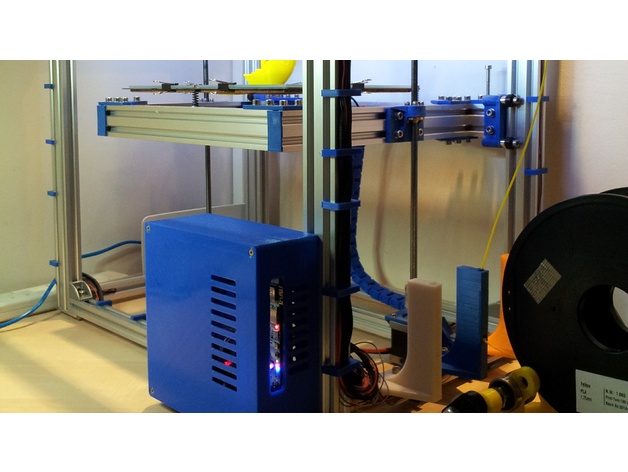
Duetwifi and Duex2/5 enclosure
thingiverse
This updated version of "Duetwifi and duex2/5 enclosure 1.3" offers several enhancements over its predecessor, resolving various issues and providing additional options within the scad file. When selecting the duex2/5, a 40mm fan is installed internally or externally on the side of the enclosure to circulate cool air between the two boards. Alternatively, with just the duetwifi selected, users can choose from fans measuring 40, 50, 60, or 80 mm, which are fitted either internally or externally at the rear of the enclosure. Self-tapping screws secure the lids in place. Cables are attached through slots located at the lower rear portion of the enclosure. The scad file offers a range of options, including: * Duetwifi without a fan * Duetwifi with 40/50/60/80 mm external fan mounts * Duetwifi with 40/50/60/80 mm internal fan mounts * Duetwifi and duex2/5 without a fan * Duetwifi and duex2/5 with 40/50/60/80 mm external fan mounts * Duetwifi and duex2/5 with 40/50/60/80 mm internal fan mounts * Fan guard options for 40/50/60 mm fan widths * Printbox selection to print the enclosure * Printlid selection to print the main enclosure lid * Printlidx5 selection to print a lid for the duex5 board * Printguard selection to include a grill with nut traps or round head bolts * Expcon selection to access the expansion connector on the duetwifi board * Hardware selection to view boards and fans in position * Assembled selection to view the complete enclosure with lids M4 15mm bolts secure the boards. The mounting holes are positioned for a 20 or 40 mm profile at a right-hand corner, allowing for easy modification. Please note that print support is essential, particularly for the duex5 version.
With this file you will be able to print Duetwifi and Duex2/5 enclosure with your 3D printer. Click on the button and save the file on your computer to work, edit or customize your design. You can also find more 3D designs for printers on Duetwifi and Duex2/5 enclosure.
