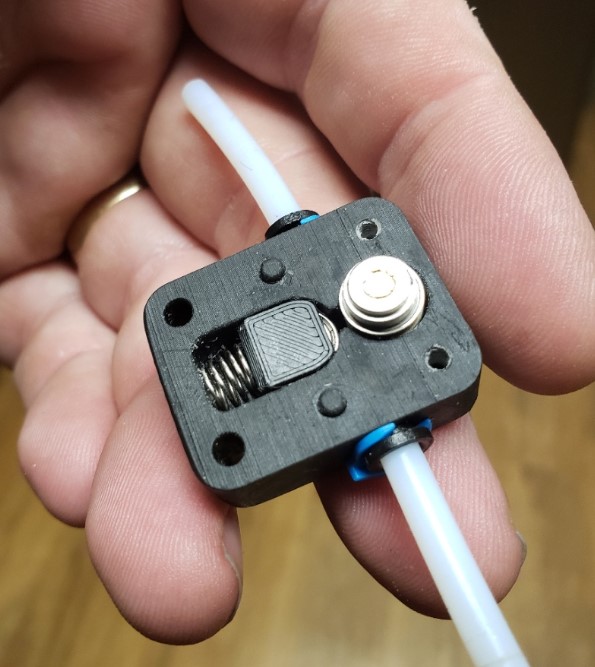
Duet3D Magnetic Filament Monitor Mod V2
prusaprinters
<p>This is a modified idler assembly for the Duet Magnetic Filament Monitor. The original one had a lot of space for the idler to move around within the housing (as seen in the photos) and it would allow the bearing to move off of the filament and cause a lot of false readings.</p> <p>With the assistance of my friend DSK (<a href="https://www.prusaprinters.org/social/1022-dsk001/prints">https://www.prusaprinters.org/social/1022-dsk001/prints</a>), we have come up with a modified idler that keeps the bearing in place.</p> <p>Print this model twice, then place them together over the bearing. There is no need to glue it together, it will just sit down into the slot as shown in the photo. Once the housing is reassembled it will hold the idler together.</p> <p>This new idler will greatly increase the reliability of the Duet Magnetic Filament Monitor. I've had no false triggers since using this new idler.</p> <p>Here is the link to the Magnetic Filament Monitor <a href="https://www.filastruder.com/collections/electronics/products/duet-magnetic-filament-monitor">https://www.filastruder.com/collections/electronics/products/duet-magnetic-filament-monitor</a></p> <p>If you would like to try my V1 mod that can be found here. <a href="https://www.prusaprinters.org/prints/41245-duet-magnetic-filament-monitor-mod">https://www.prusaprinters.org/prints/41245-duet-magnetic-filament-monitor-mod</a></p> <h3>Print instructions</h3><p>It's a simple print, almost any slicer setting will work, takes about 6 to 10 minutes to print.</p> <p>You will need to print two, then put them together over the bearing.</p>
With this file you will be able to print Duet3D Magnetic Filament Monitor Mod V2 with your 3D printer. Click on the button and save the file on your computer to work, edit or customize your design. You can also find more 3D designs for printers on Duet3D Magnetic Filament Monitor Mod V2.
