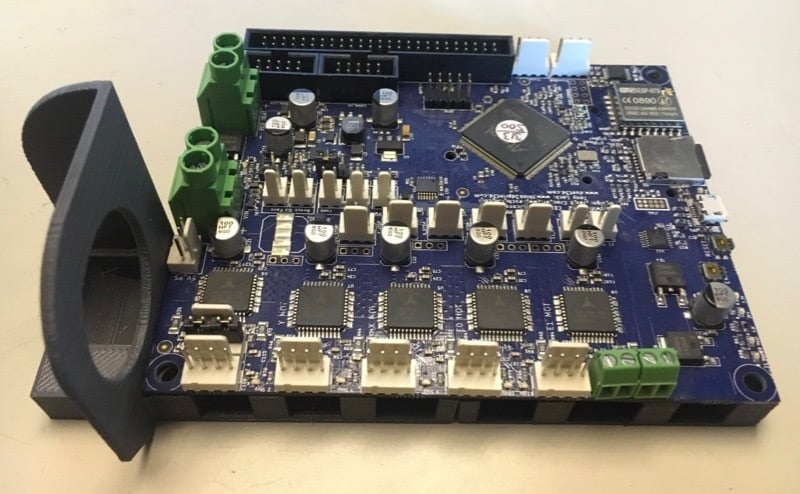
Duet2 (WiFi & Ethernet, DueX2 & Duex5) Cooling Duct
thingiverse
<b>NOTE:</b> Use v1.1 version (or later if available). After reviewing driver zones, I noticed that some didn't have expected air flow, so I revised several aspects. Ensure to test air flow using a thin strip of paper on exhaust ports. The model was revised but not the photos, so appearance may differ. I created cooling ducts for DuetWiFi, DuetEthernet, Duex5, & Duex2. Motor drivers on Duet 2 series boards, TMC2660, are best cooled from the reverse side. Machines using currents over 2A should have forced air cooling; Duet3D project recommends reverse side cooling. I didn't find suitable ducts, so I designed my own. Channels redirect flow as simply as possible and cool FETs, regulators, and microcontrollers' reverse sides. Reverse side cooling also leaves wiring & connection side easily accessible. To avoid duplicating others' work, go to https://grabcad.com/library/duet-wifi-1 for board CAD files, or visit https://grabcad.com/library/duet-ethernet-1 and https://grabcad.com/library/duex5-1. This design is intended for Delta BFB04512MD blower fans. It's a 45x20 blower with a 20x27mm exhaust, featuring intakes on both sides of the fan due to the hole in the fan bracket. The duct should work fine with other 40x20 and 45x20 blowers having large exhaust exits. Drilling for fan mounting screws is recommended; it's easier than altering the part that shifts due to warping or shrinkage. I've also included STEP and Alibre CAD files so you can adapt the design using your favorite solid modeling CAD software.
With this file you will be able to print Duet2 (WiFi & Ethernet, DueX2 & Duex5) Cooling Duct with your 3D printer. Click on the button and save the file on your computer to work, edit or customize your design. You can also find more 3D designs for printers on Duet2 (WiFi & Ethernet, DueX2 & Duex5) Cooling Duct.
