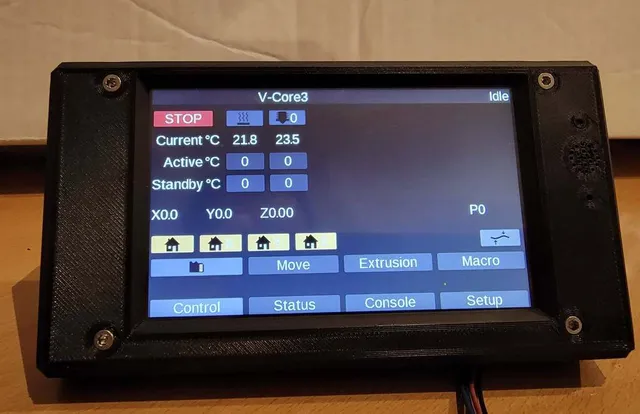
Duet PanelDue 5i case/enclosure
prusaprinters
2022-02-20With enclosing the printer, mount for the screen had to change. Rear panel now has an off-center mount to facilitate mounting the screen on the top left corner of the printer. The mounting bracket that goes on top of the aluminum corner join plate is also provided. It can be held by friction by the M6 socket heads screws retaining the plate in place. To route the cable trough inside of the printer and ensure bracket stays securely in place, the aluminum corner plate needs 3 holes drilled/tapped. The mounting bracket can be used as a guide where to drill the holes. Middle - 10mm tap, side ones - 3mm tap. Connecting arm allows for panel adjustments to ensure it clears the lid, the doors and provides most convenient angle to view/use2021-09-14I wanted a compact case for a Duet PanelDue 5i screen I have for my RRF based printer, but also preferred a more symmetric design that fits the look of the printer I am using this on (Rat Rig V-Core 3). Ended up creating my own. Attached here for everyone interested.Print instructions: design is optimized for 0.45mm layer width, 0.2mm layer height. For rigidity and strength, print with 9 top and bottom layers and 4 perimeters. Pick material based on the environment, but PLA/PETG should be ok (PETG recommended if you plan to put the screen into enclosed area/printer enclosure where temperatures may exceed 50 deg C).You will need some hardware to assemble the case - 4x DIN912 M3x20 screws for the 4 corners along with 4x M3 nuts. For the mount you will need another 4x M3 nuts. Mount hole pattern is 50x50mm with M3 bolt holes. I plan to design specific mount bracket for my application, but you could use readily available ones which have the same bolt pattern from this other nice PanelDue design: https://www.thingiverse.com/thing:2799628 (there are brackets for 3030 and 2020 extrusions, that would suit pretty much any application).Print SettingsPrinter: Rat Rig V-Core 3Rafts: NoSupports: NoResolution: 200Infill: 25Post-Printing =============Clear "sacrificial layers" and correct nut installation approachIn order to achieve support-less print, some holes may appear "plugged", simply use an 3mm drill bit to clear the hole. To install the nuts, use the pull technology - drive a screw trough the hole, and use it to pull the nut in place. This way nut will slide in perfect alignment with the bolt and there will be no risk of binding/ruining the print later during assembly. Here is link to a video showing the process of the proper nut installation curtesy of Rat Rig Team: https://dozuki-guide-objects.s3.amazonaws.com/igo/video/ratrig/tKYZxZqS4R4UDIjV_MP4_1920.mp4If you like my work - you can buy me a coffee :)Category: 3D Printer Parts
With this file you will be able to print Duet PanelDue 5i case/enclosure with your 3D printer. Click on the button and save the file on your computer to work, edit or customize your design. You can also find more 3D designs for printers on Duet PanelDue 5i case/enclosure.
