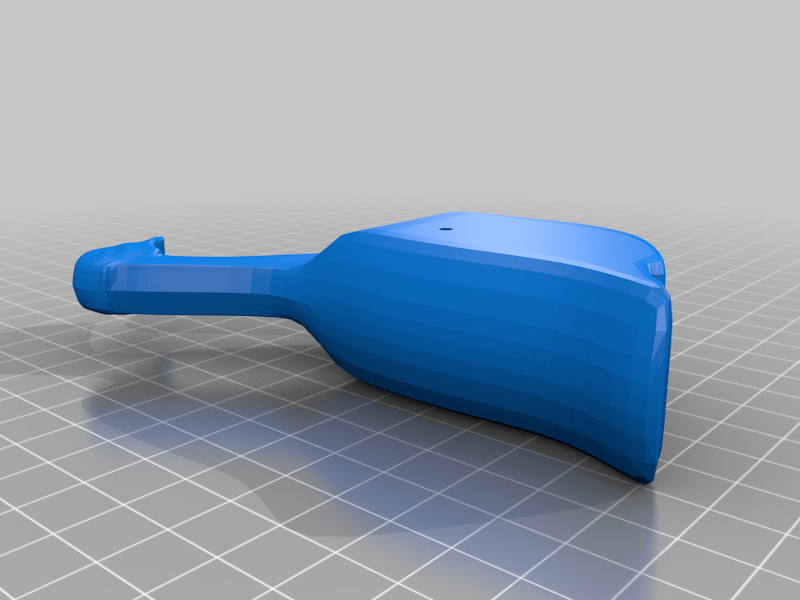
Duck Wirly Wind
thingiverse
I am using Cura with a 4mm nozzle and setting the layer height to .3mm. The wall line count is set at 3, while the top layers are also at 3 and the bottom layers are 2. I have chosen a 25% infill percentage and adjusted the print speed to 55mm/s, infill speed to 55mm/s, and travel speed to 150mm/s. The support overhang angle is set at 60 degrees. The estimated time for printing these parts matches exactly with my CR10s printer's actual time. It took 1.5 hours to print the wing, nut, and spacer together, while the goose required 2.5 hours. To print this assembly standing up on its tail feathers, I first attach a piece of close hanger to hold everything in place. Leaving enough spacing (at least 1mm) between the nut and the wing is crucial. The order for printing is outside-in: nut, wing, spacer, goose, spacer, wing, nut. To keep the nut secure, I use super glue. This assembly fits perfectly on a 5mm dowel.
With this file you will be able to print Duck Wirly Wind with your 3D printer. Click on the button and save the file on your computer to work, edit or customize your design. You can also find more 3D designs for printers on Duck Wirly Wind.
