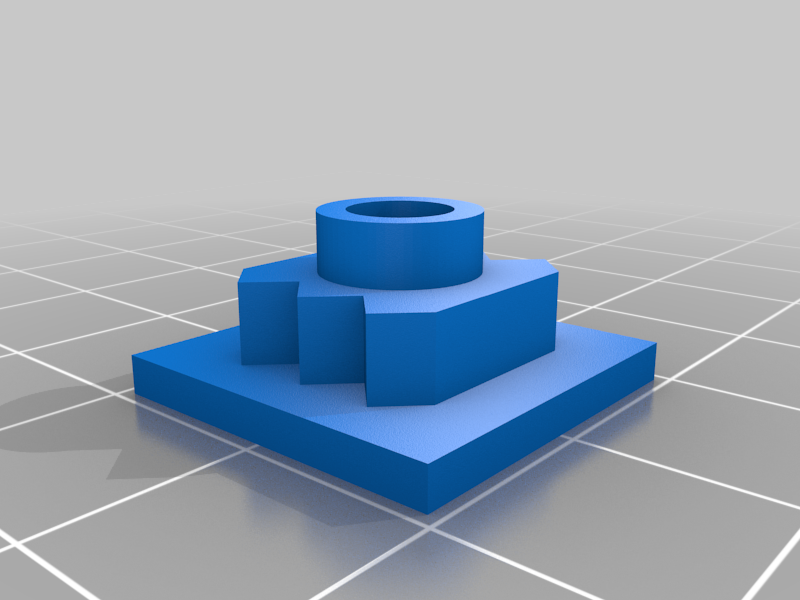
Dual Z Timing Belt Tensioner
thingiverse
Added the Creality Dual Z upgrade to my Ender 3 V2 and had several occurrences where the two Z steppers would get out of sync with each other, so decided to time lock them with a timing belt and needed to be able to adjust the belt tension, so here is a simple design that seems to work quite well for me. The difference with the top lock and bottom lock is the hole diameter. The top is slightly larger allowing the M5 to slip right through it while the bottom will grab on to the threads and act almost like a nylon lock nut, so no nut required. Just screw in till tight and then back off slightly so the idle pulley isn't being pinched. I used the sliding T nuts for better stability, but both would probably work. For the longer rods, I lubed them up real good and then used the included brass nuts to remove the excess and then just fed the new rods into the included Creality nuts already on the printer. You could go even bigger and get the 600mm rods and some 600mm 2040 V and change the print max height from 250mm to about 450mm, might need to extend the cables as well at that point. Rods: T8, 400mm, Acme thread, 4 starts, 2mm pitch: https://a.co/d/62XWm1r Lube: Super Lube-21030 Synthetic Multi-Purpose Grease: https://a.co/d/6sEuav9 Rod pulleys: 20 teeth 8mm bore 6mm width 20T: https://a.co/d/3gKj68e Idle pulley: 20 teeth 5mm bore 6mm width: https://a.co/d/4gwZfze Belt: Closed 618mm: https://a.co/d/8lymDvS T nuts: https://a.co/d/1bueICX Screw: M5-0.8x30mm The Amazon links provided are non-affiliate links and are just what I ordered to use as examples. Feel free to choose what works best for you.
With this file you will be able to print Dual Z Timing Belt Tensioner with your 3D printer. Click on the button and save the file on your computer to work, edit or customize your design. You can also find more 3D designs for printers on Dual Z Timing Belt Tensioner.
