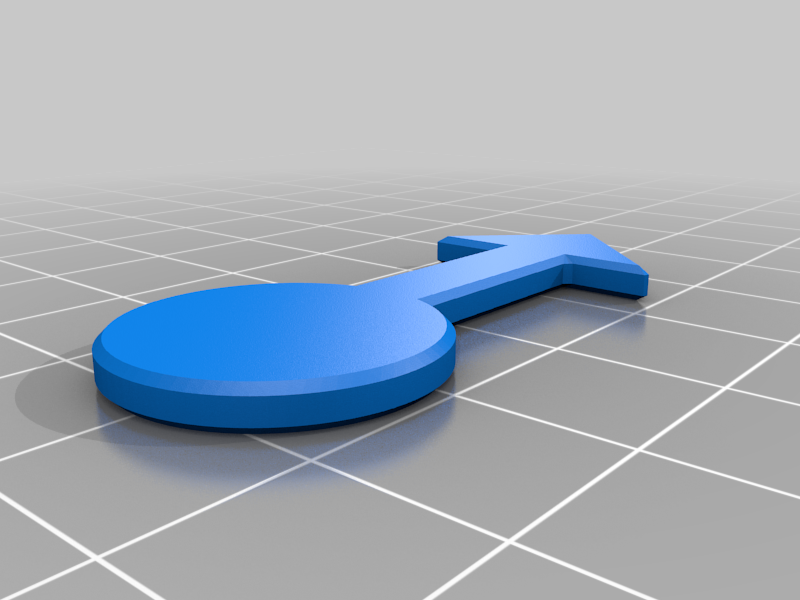
Dual Z axis pointer for ender 3
prusaprinters
<p>I retrofitted my Ender 3 with a belt-driven dual-Z kit. Wanting to see how much and when the adjustments from the auto bed levelling make it over to the second Z spindle, I designed this pointer.</p> <p>It fits on the top of the 16 mm OD belt sprocket with a dab of superglue.</p> <h3>Print Settings</h3> <p><strong>Printer Brand:</strong></p> <p>Creality</p> <p class="detail-setting printer"><strong>Printer: </strong> <div><p>Ender 3</p></div> <p><strong>Rafts:</strong></p> <p>No</p> <p class="detail-setting supports"><strong>Supports: </strong> <div><p>No</p></div> <p><strong>Resolution:</strong></p> <p>0,2 mm</p> <p class="detail-setting infill"><strong>Infill: </strong> <div><p>30%</p></div> <p><strong>Filament:</strong> any PLA any</p> </p></p></p> Category: 3D Printer Accessories
With this file you will be able to print Dual Z axis pointer for ender 3 with your 3D printer. Click on the button and save the file on your computer to work, edit or customize your design. You can also find more 3D designs for printers on Dual Z axis pointer for ender 3.
