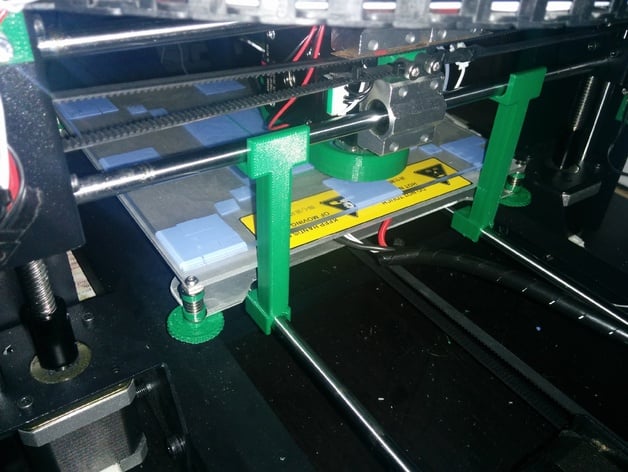
Dual Z-axis alignment bars
thingiverse
My Wanhao Duplicator i3 had some frame alignment issues, but nothing major. I discovered the frame where the Z-axis motors reside would scrape against my table surface and the Y-axis frame would rock slightly (2-3mm) pivoting on the Z-axis frame pillars. If your frame is severely out of whack, other fixes will be necessary, but the next part of this process has worked for me. Fitting feet to my frame greatly improved this issue and made the entire frame feel very solid. I used a spirit level across the two Y-axis linear rods to level the whole printer, both front and back. Before this, my hotbed springs were severely misaligned in order to get the hotbed glass flat and tuned to the X-Z axis gantry. The feet I'm using can be found at http://www.thingiverse.com/thing:1370173. After this alignment and a few other upgrades (see my other uploads), all the hotbed springs are almost perfectly aligned, and bed trimming is easy and not necessary as often. This brings me to this new part – it's essentially a clone of a design by Mangtronix http://www.thingiverse.com/thing:280974, but after printing his part I realized it wasn't long enough for the Wanhao Duplicator i3 (I didn't realize at the time that the original is customizable), so I created a new one. Assuming your Y-axis rods are 100% level (or as close to it as you can get), this allows you to align the X-Z axis gantry to the Y-axis. It works well for me and seems like the best place to align from, as the sheet metal frame of the Wanhao is not level in most areas. For alignment I did the following: 1) I raised the X-Z axis gantry to a suitable height using the control panel or manually. 2) Turned off the whole system from the mains 3) Disconnected the Z-axis motor connections 4) Moved the Y-axis all the way toward the front of the printer 5) Fitted the alignment bars to the Y-axis as shown in the images 6) Manually turned the Z-axis motors down until they made firm contact with the alignment bars. ENSURE THE ALIGNMENT BARS ARE SQUARE ON BOTH SIDES TO ACHIEVE THE BEST ACCURACY. 7) Then connected the Z-axis motors again (make sure your system is off before doing this) 8) Powered the system back on 9) Moved the Z-axis motors up and away from the alignment bars using the positioning system via the on-screen menu 10) Removed the alignment bars, and you're done! Printer Settings Printer Brand: RepRap Printer: Wanhao Duplicator i3 Rafts: No Supports: No Resolution: 200 microns Infill: 20%
With this file you will be able to print Dual Z-axis alignment bars with your 3D printer. Click on the button and save the file on your computer to work, edit or customize your design. You can also find more 3D designs for printers on Dual Z-axis alignment bars.
