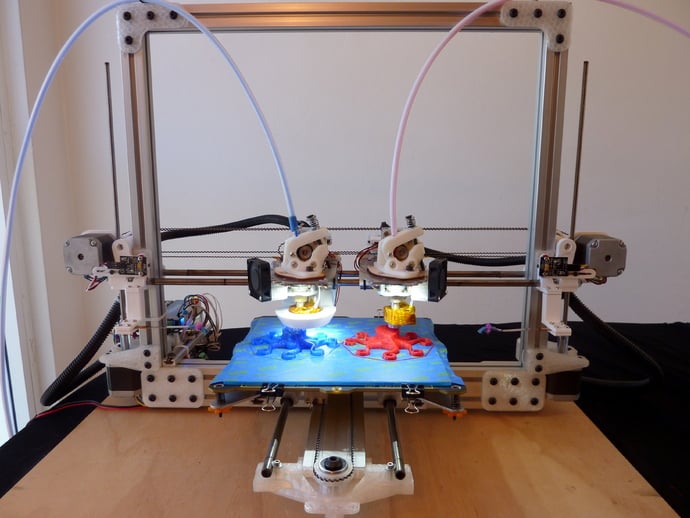
Dual X-Carriage Bukobot 3D Printer
thingiverse
This page describes the adaptation of a Bukobot Duo (Original 2012 Version) by Deezmaker, which involved removing the linkage plate and adding additional components like linear bearings, stepper motor, idler pulleys, synchronmesh cable, end-stop and modifying X-ends. The modifications enable two x-carriages to be driven independently instead of a single carriage with two extruders. This change allows the inactive extruder to be parked and prevent oozing onto the print when the other extruder is active. The firmware for this design has been extended to allow printing two copies of the same object at once, doubling the printer's output in that case. The advantages of separate x-carriages include parking of inactive extruders, easy capping of inactive extruders when parked, reduced weight per carriage leading to higher print speeds with less backlash, duplication capability for printing two copies of an object at once, and support for specifying a Z height offset between the extruder hot ends if they're not identical. An alternative method to overcome oozing is cooling the inactive extruder below the oozing temperature at every tool head change, but this significantly increases print time due to waiting for the extruder to reach operating temperature at each switch. The original Bukobot Duo had two single extruder carriages held together with a linking plate, and this modification eliminates that plate. Full build instructions can be found on Bukobot's website, and the latest Bukobot Duo design now uses a combined x-carriage. The Marlin firmware changes for Dual X-carriage mode are integrated into the Marlin github baseline under Configuration_adv.h.
With this file you will be able to print Dual X-Carriage Bukobot 3D Printer with your 3D printer. Click on the button and save the file on your computer to work, edit or customize your design. You can also find more 3D designs for printers on Dual X-Carriage Bukobot 3D Printer.
