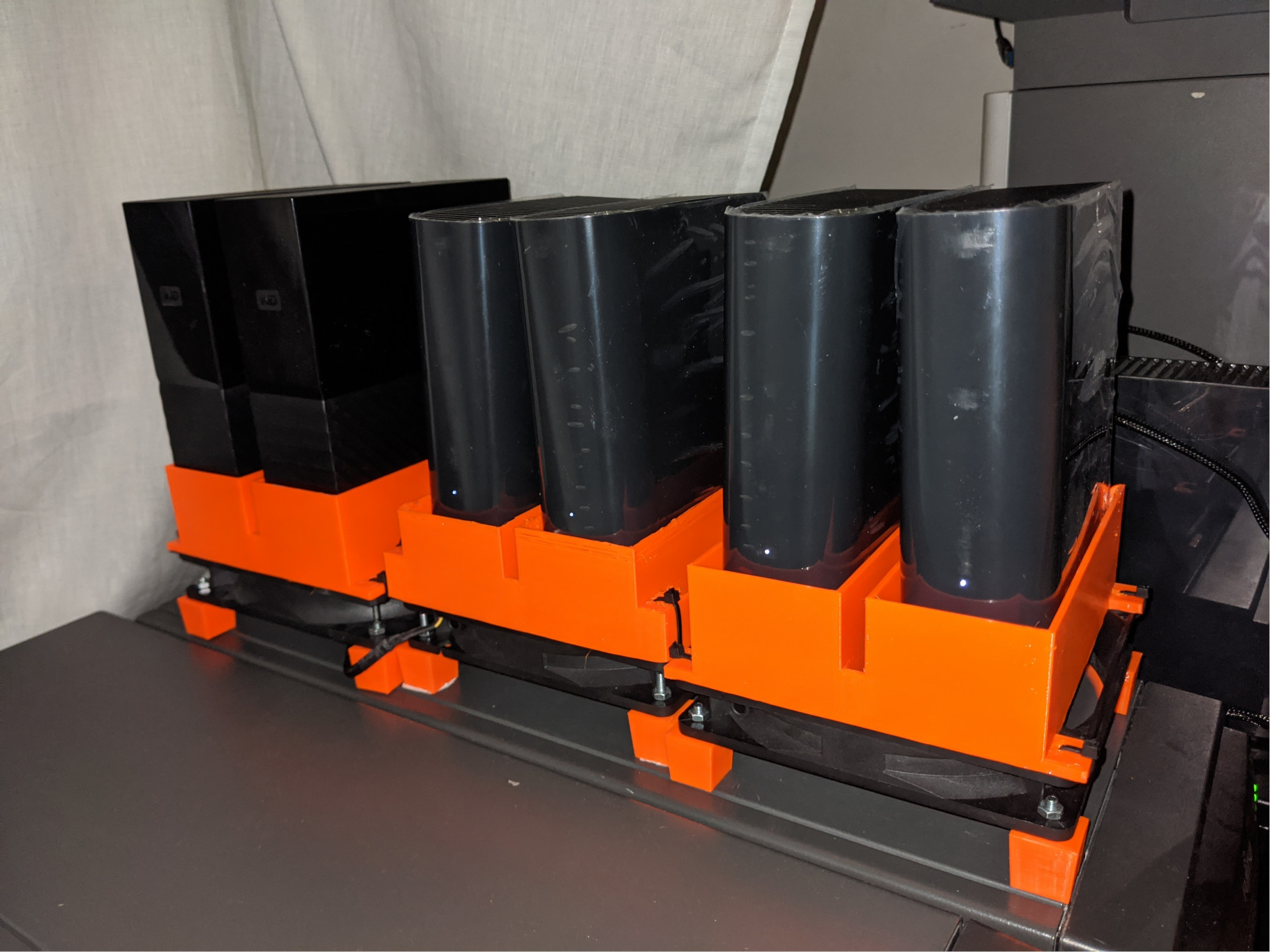
Dual WD Elements / MyBook Fan Stand
prusaprinters
<p>I designed this stand for two WD MyBook / Elements Harddrive to keep the temperatures down and prevent me from knocking them over accidentally. Just mount the feet to a 140mm fan using some M4 nuts and bolts. I used zip-ties to attach the top to the fan but you can also use some screws.</p><p>As I had to deal with some melted PLA-HDD-Caddys this week, I recommend printing these in PET-G or ABS but you might be able to get away with PLA as well.</p><p>If you want to reduce the drive noise, you can put foam pads under the feet and on the spots where the drives contact the 3D-printed parts</p>
With this file you will be able to print Dual WD Elements / MyBook Fan Stand with your 3D printer. Click on the button and save the file on your computer to work, edit or customize your design. You can also find more 3D designs for printers on Dual WD Elements / MyBook Fan Stand.
